
AirDroid Business vs. MaaS360 MDM
| Android support | Device management | Application management | Custom alerts | Security | |
|---|---|---|---|---|---|
| AirDroid Business | 9.4 | 9.4 | 8.6 | 8.9 | 9.7 |
| IBM MaaS360 | 8.3 | 9.1 | 8.3 | 8.9 | 9.0 |
Resource from: G2
Why We Choose AirDroid Business MDM?

ReportsCustomize reports that related to device data usage, detailed device operational metrics, activities of the members of your organization, device online/offline, etc.

Device managementBusinesses can manage mobile devices from a central dashboard. Including device restriction, security configurations, device monitoring and updates.

App managementCreate your enterprise app library for deploying and distributing apps on your managed devices. Push, update and install apps remotely. You can also test app release on a small scale of devices to prevent accidence.

Device monitorView the real-time status of the equipment via screen sharing; remotely turn on the camera of the device to view the surrounding environment; track real-time location and configure geofencing.

Alerts & WorkflowsSet alerts to monitor device metrics and receive instant notifications for abnormal behaviour, moreover, with pre-set workflows auto-executing when an alert is triggered.

Kiosk modeLocking the device only runs a single app or specific app group. Kiosk browser allows you to lock any devices to a specific website and set restrictions on the use of browsers.
Suitable for Businesses of All Sizes
- Better Management
- Save Costs
- Stay productivity
- Security Protection
- Using AirDroid Business, enterprises can group all bound devices according to business requirements, support customized multi-level grouping, and simplify the management process, making remote monitoring more efficient.
- You can assign members with access to devices and/or control over other members. You can define a role that only allows the management of either devices or members or both. Customize your roles and assign them varying levels of access according to your specific requirements.
- Configure different permissions for devices in different groups, such as locking external devices into kiosk mode, only allowing browsing certain applications and web pages, and configuring policy restrictions for devices used by internal employees to prevent data leakage.
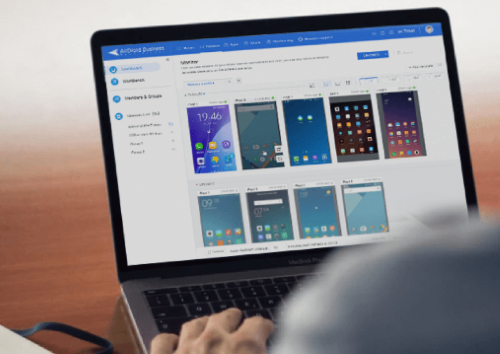
- Lower data usage costs: Check and analyze data usage reports of every group, and control data usage by reducing usage to non-necessary or non-business-related apps and websites.
- Reduce device downtime and maintenance costs: Set alerts to detect abnormal behavior, and ensure that problems are identified and solved before they become major problems. With the help of unattended mode, remote troubleshooting can be carried out to save on-site maintenance costs.
- Simplified device management: Set up workflow and automatically perform many time-consuming tasks related to device management. Update apps and security patches on Android devices in batches remotely, freeing up IT staff to focus on other priorities.



AirDroid is Designed to Meet the Diverse Needs of Various Industries

Mobile devices are being used more frequently in the transportation and logistics industries to manage inventory and monitor fleets. However, issues related to information security, productivity and customer services have also emerged. With AirDroid Business, you can:
1. Know where your vehicles are at all times.
2. Manage and monitor field devices in one place.
3. Remotely support your drivers to minimize downtime.

Change the traditional way in healthcare organizations, and manage clinical mobility with AirDroid Business to provide better medical treatment.
1. Easily deploy & manage numerous devices.
2. Remotely monitoring the operational status of the equipment used in pharmacies, hospitals, or around patients can help you detect issues faster.
3. Ensuring that devices lockdowndown in customized interfaces in accordance with various purposes and scenarios will help to prevent device misuse and improve productivity.

Easily manage all your Android digital signage kiosks on a central platform, and configure all of them from anywhere, anytime.
1. Upload the content(videos, product images) to the dashboard and push it to kiosks in one click.
2. Lock the device into presentation mode and forbid users from changing any settings.
3. Remote troubleshooting for digital signage that does not require a site visit.
Mobile Device Management for Android Devices
AirDroid Business provides an all-in-one MDM and remote control solution that helps your IT teams remotely provision, monitor, control, and secure unattended or attended Android devices. This datasheet gives you an overview of the benefits, core features, and pricing plans to fast track your research.
Free Download











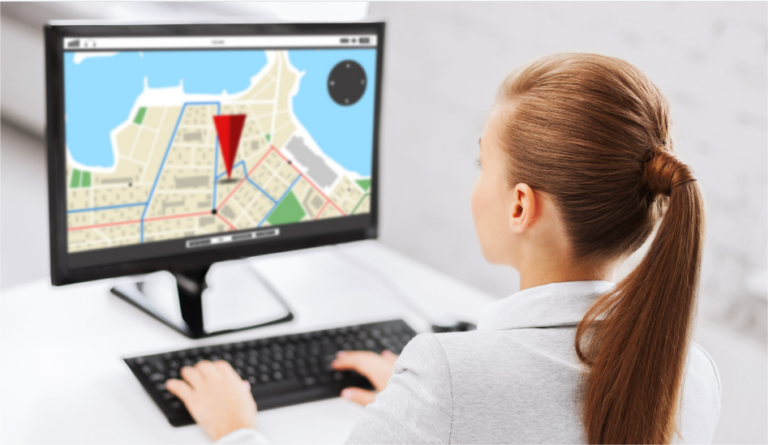


Hear from Our Customers
It is a tool that I consider to be the most efficient in the remote control of mobile devices. The app's remote access and control capabilities are more than remarkable. They allow me and my team to monitor and troubleshoot devices in real time, which saves us an incredible amount of time and resources.
One thing that sets AirDroid Business apart from other solutions in the market is its remarkably reasonable pricing. This is a testament to the app's value proposition, which is truly exceptional.
John Smith
As a customer support professional, I cannot emphasize how important AirDroid Business is to our team. The lightning-fast connection and complete remote assistance functions allow us to quickly resolve any client issues that arise without the need for on-site experts.
The unattended mode function is also a lifesaver. It enables us to access and control devices remotely, even when consumers are not present, which is a tremendous help in maintaining good service levels and keeping customers satisfied. It’s really the best.
Kelly Johnson
We are constantly on the lookout for the best remote support solution. This ground-breaking software allows us to easily access multiple clients and devices, saving us precious time, money, and headaches.
The security features are excellent, which is critical in today's fiercely competitive corporate world. We are overjoyed to have AirDroid Business incorporated into our MSP business, and the notion of going back to our old practices is simply unthinkable.
Robert Brown