[Solved!] How to Control Some‘s Phone?
We all know that remote control of a phone without permission from the owner is an invasion of privacy, which will create security issues. But we have to admit that sometimes we do need to control someone's phone to help. But don't worry, make sure you verify the identity of the controller. As long as the person controlling your phone is someone you trust, there's nothing to be afraid of.
Knowing how to control someone's phone can come in handy in emergencies. It helps salvage your data from an older phone where the screen might not work. You can use remote navigation to control your phone and backup your data.
It can also allow you to help someone who doesn't know how to use their smartphone correctly. You can help people perform a specific task or even help them learn by showing them how to do something on their phone. Regardless of the reason, there are multiple ways to control a phone. Let's find out how.
Part 1: Can Someone Remotely Control Your Phone?
Yes, it is possible to remotely control another phone using a PC or a smartphone, provided they have given you access to their phone, and you are doing it with consent. If the phone you want to be controlled has apps like AirDroid Personal installed, then you can use this app to control another phone remotely.
However, if you want to control someone's phone without them knowing, that is much harder to do and unethical. It violates people's privacy, and phones nowadays have bumped up their security, making it very difficult, if not impossible, to hack into using third-party apps.
So to answer your question, "can someone control my phone remotely": they can, but only if you give them access to it. It isn't very easy to control someone's phone without them knowing about it or if you don't get access to their phone.
Part 2: How to Control Someone's Phone from Another Mobile
AirDroid Remote Support can remote control other people's phones, and it's best for remote support, which assists your friends or family to solve technical problems without hassle.

While AirDroid Personal app can also remote control another phone, you can pick up the one you prefer after comparing these two applications:
| Features | AirDroid Personal | AirDroid Remote Support |
|---|---|---|
| Compatibility | Win, Mac, Android, iOS, Web | Android, iOS |
| Best for | Remote control | Remote support |
| iOS Remote Support | No | Yes |
| Remote Camera | Yes | No |
| Communication Methods | One-way audio | Voice call, voice message, and text message |
| Screen Mirroring | Yes | Yes |
| Unattended Access | Yes | No |
| Tutorial Gesture | No | Yes |
| Easy to use | Need an AirDroid account | No need to register | Free trial | Free to use under local network | 10 minutes for free per day |
| Price | $3.99/month | $2.49/month |
Part 3: How to Control Someone's Phone from Computer [Step by Step Guide]
As long as you have permission to do it, all you need to know is how to control someone else's phone remotely, and you're set. If you have an Android phone, you can use the AirDroid Personal app to control your device from another Android phone or your computer. Controlling another phone is an advanced task, so follow these steps.
Step 1: Download and Install AirDroid
The phone you wish to control needs to have the AirDroid Personal app installed for this to work. So it's always good to have the AirDroid app installed so that if your phone's screen stops working, you can use this feature. Otherwise, you can also use the app for its other features.
Step 2: Install AirDroid Control Add On
To use the remote control feature of the AirDroid app, you need to install an add-on from the Play Store. It's called the AirDroid Control Add-On. It's not another app, and it cannot work on its own. So you need to have the AirDroid app installed and then install the Add On.
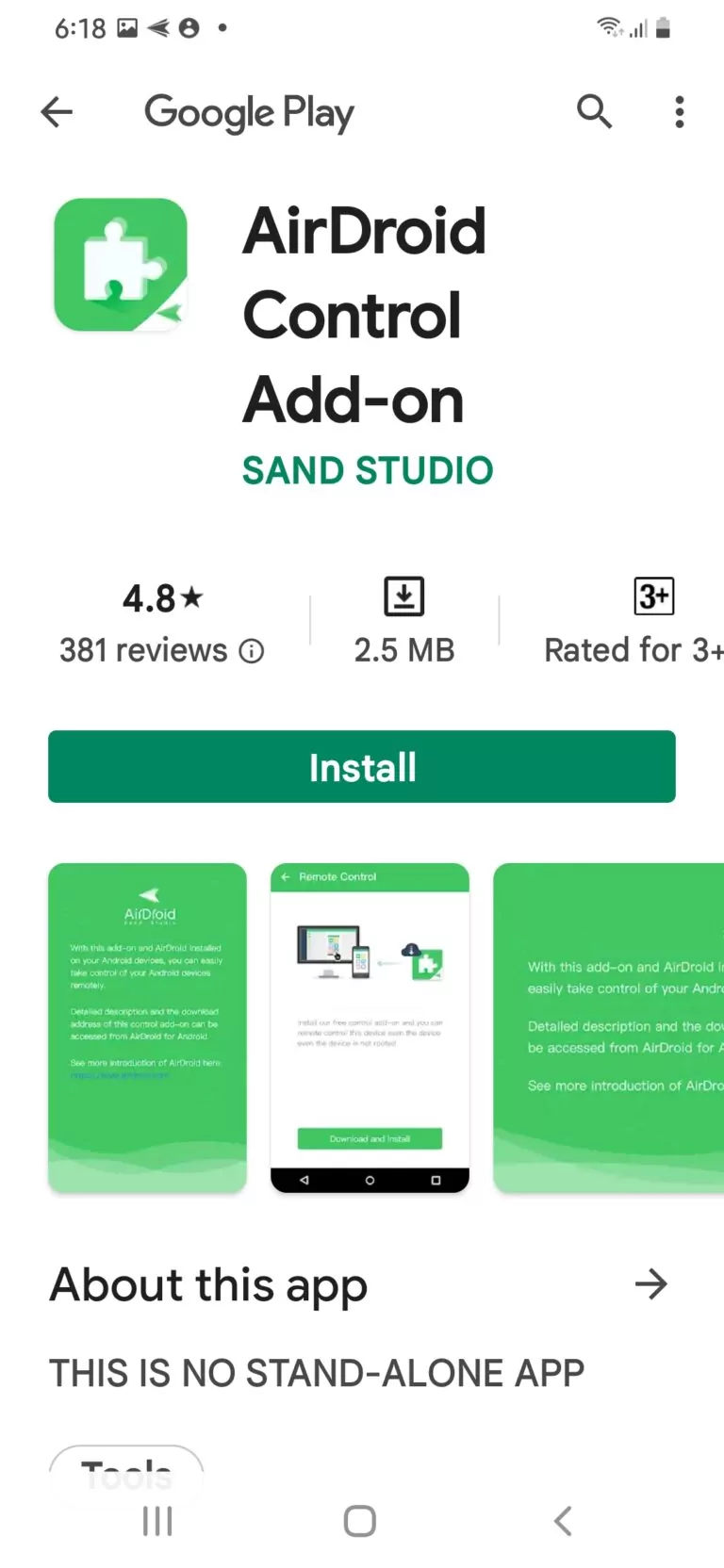
Step 3: Turn on Remote Control
Go to the AirDroid app and tap on the Me section from the bottom. Find the Security and Remote Features option from the list and tap on that. Next, you have to tap on the Remote Control option. Then tap on Enable Control.
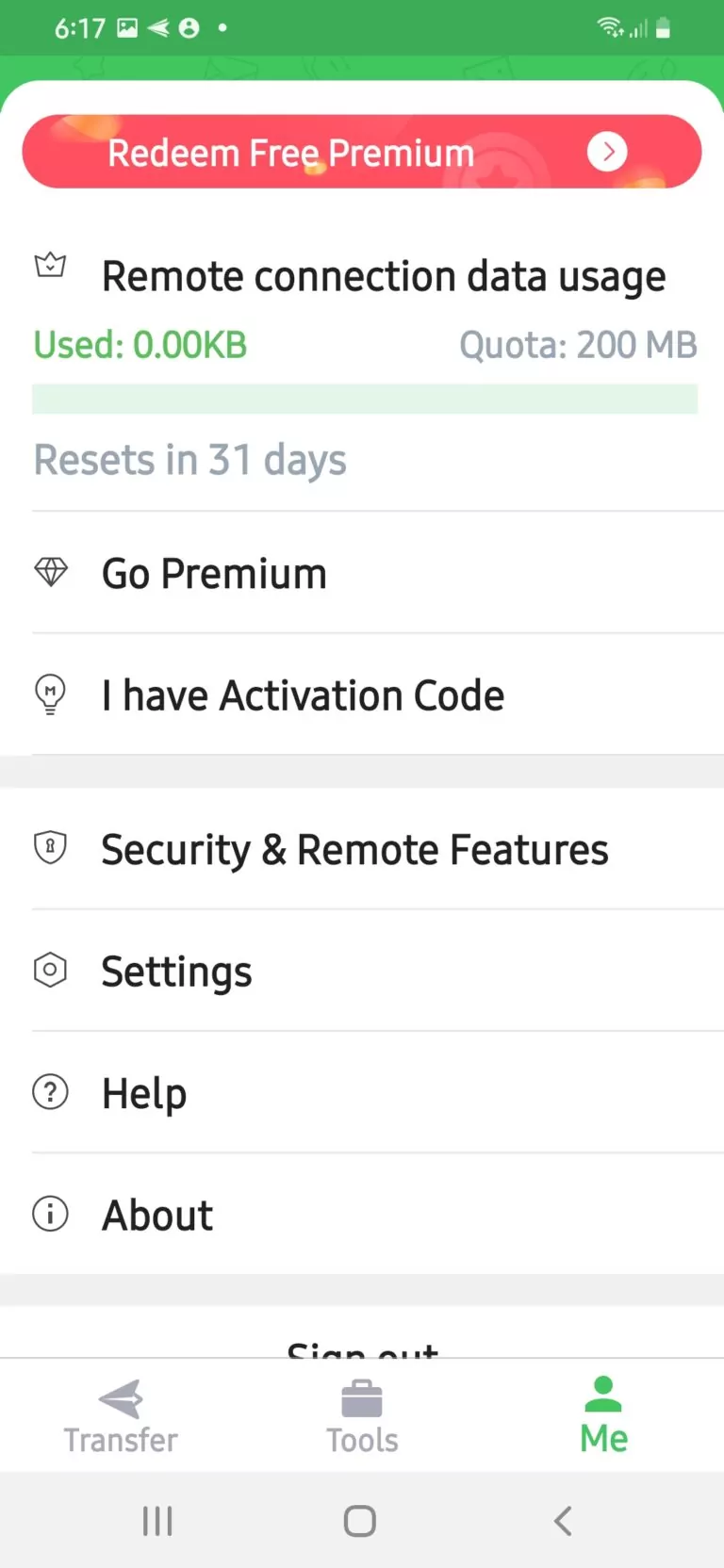
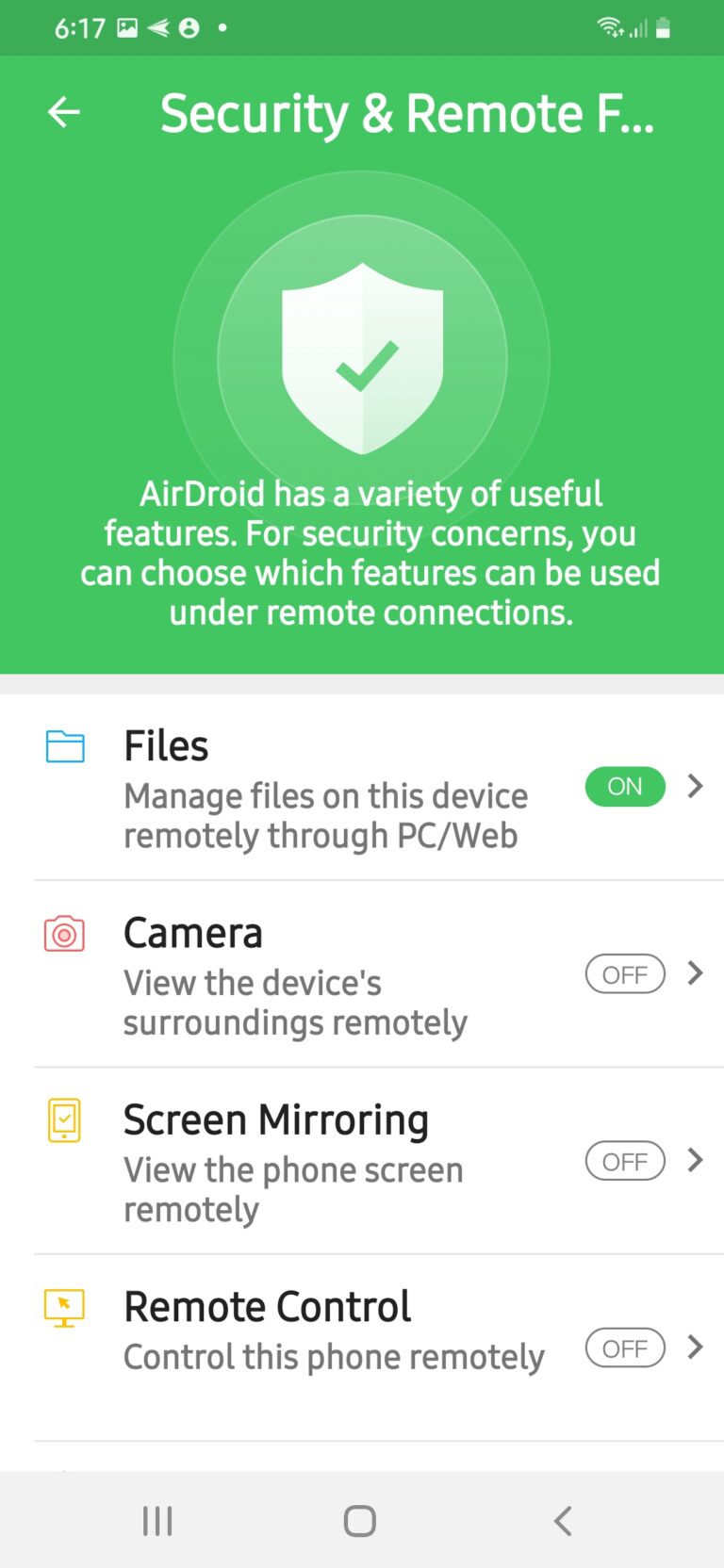
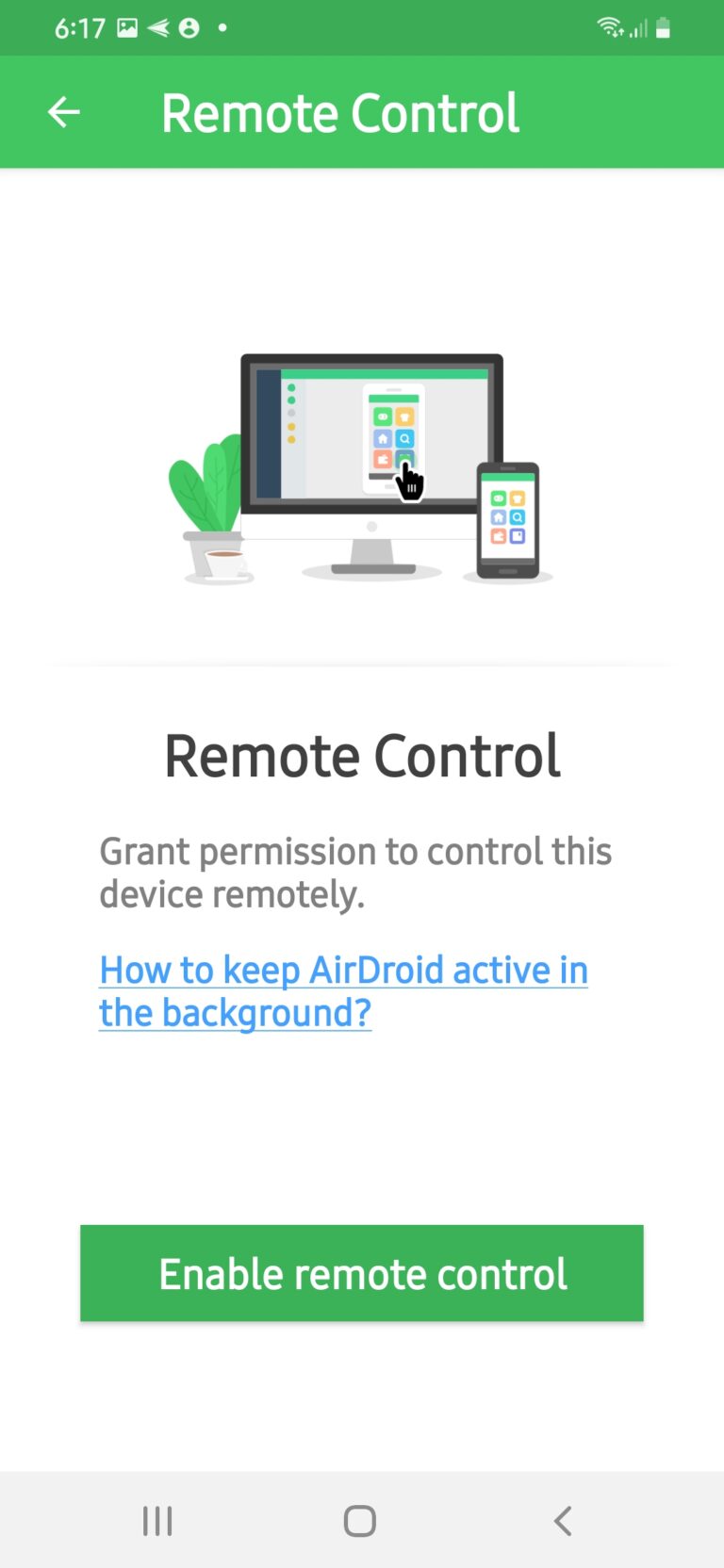
Step 4: Grant Permissions
Since it can be a security issue to let someone else control your phone, you usually need to grant many permissions for this to work. Don't worry, though; as long as the person who will be controlling the phone is someone you trust, there's nothing to be scared of.
Once you enable Remote Control, the app will ask you to grant you a bunch of permissions. Follow the steps as the app redirects you to the settings step.
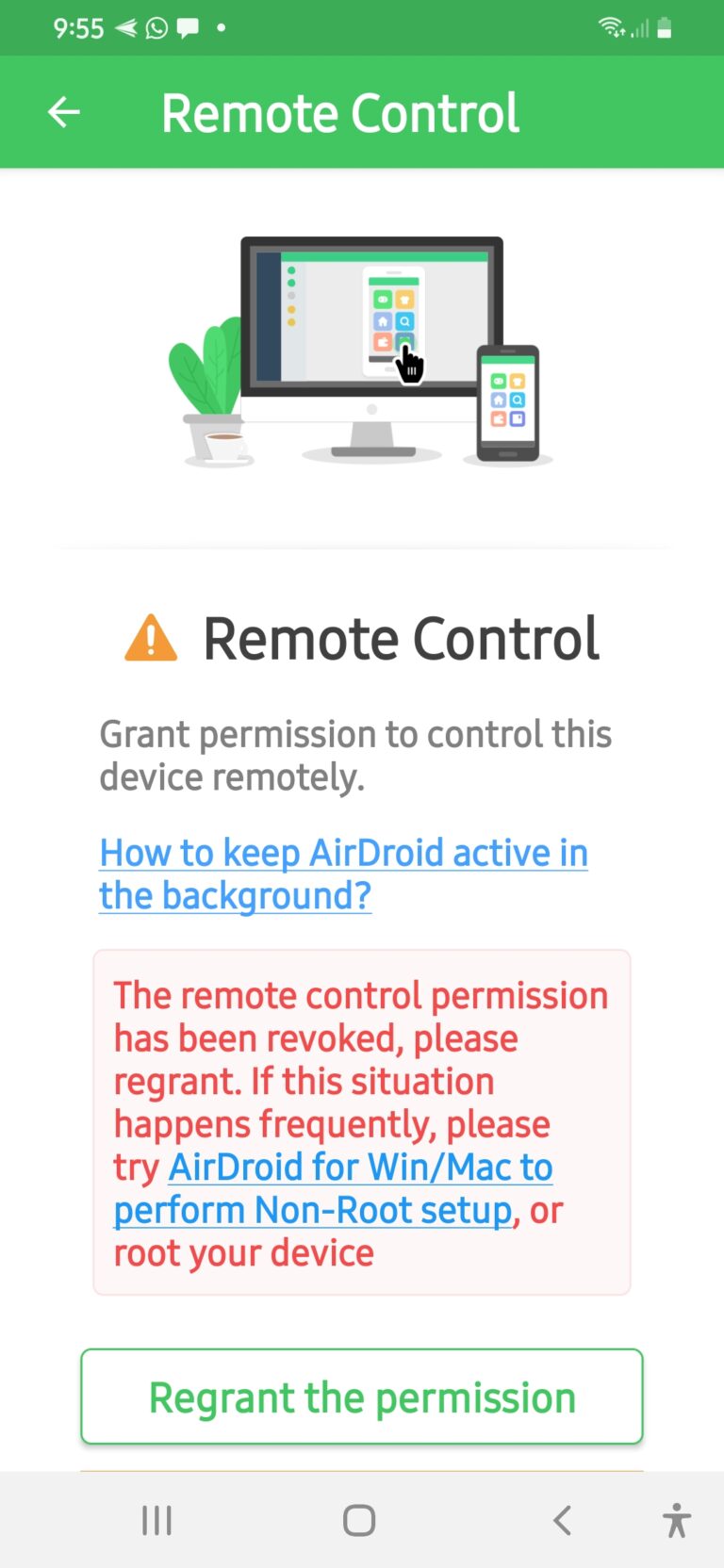
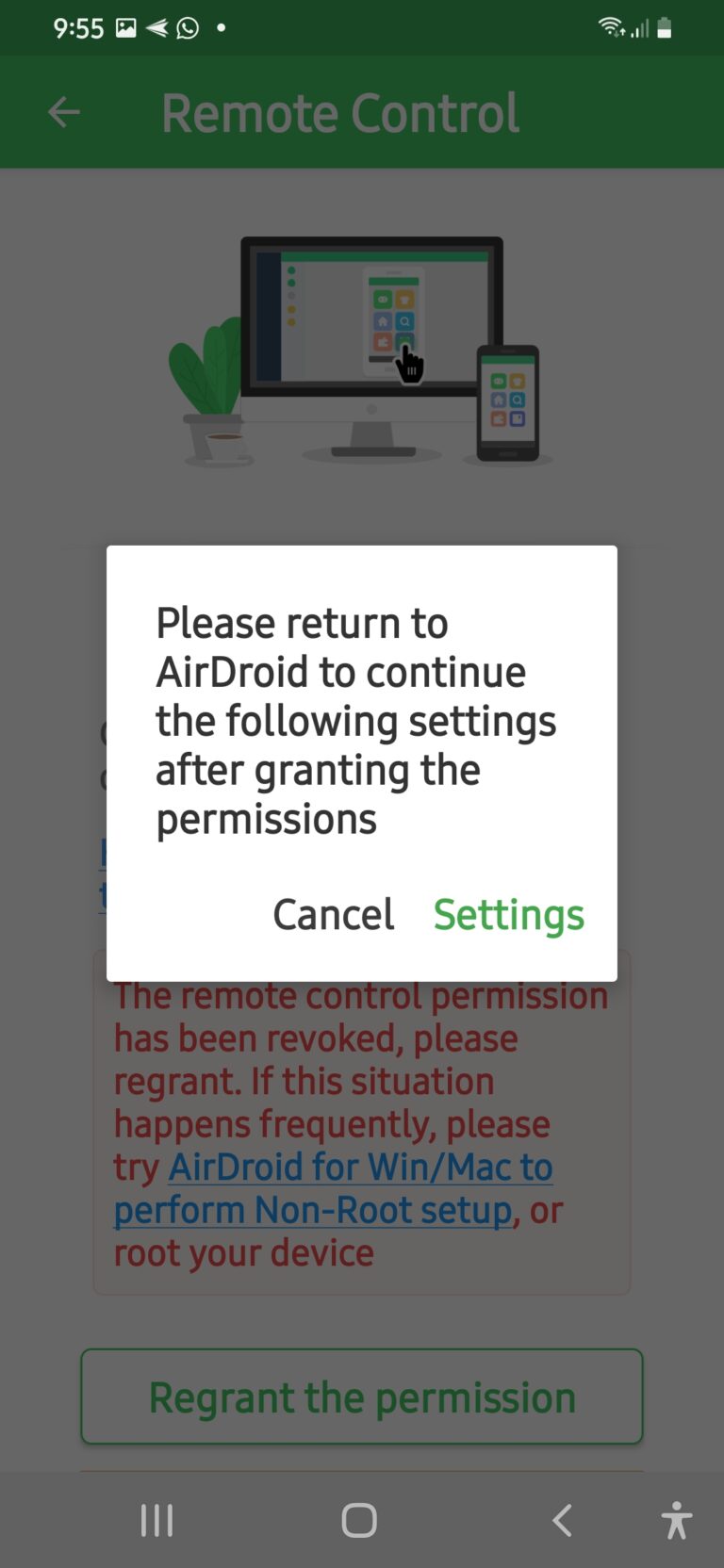
Tap on the Grant Permission button. This will redirect you to the Accessibility settings page of your phone. On that list, tap on Installed Services.
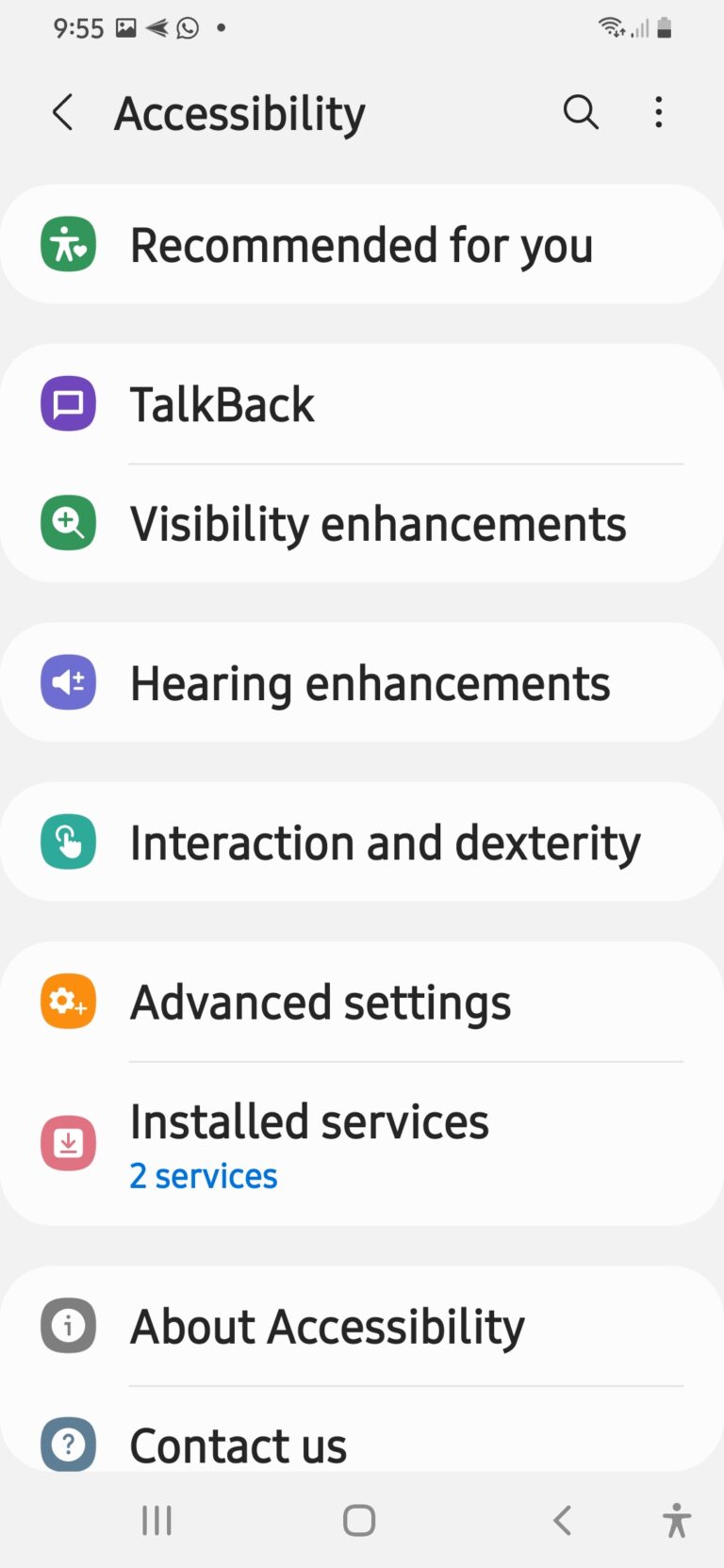
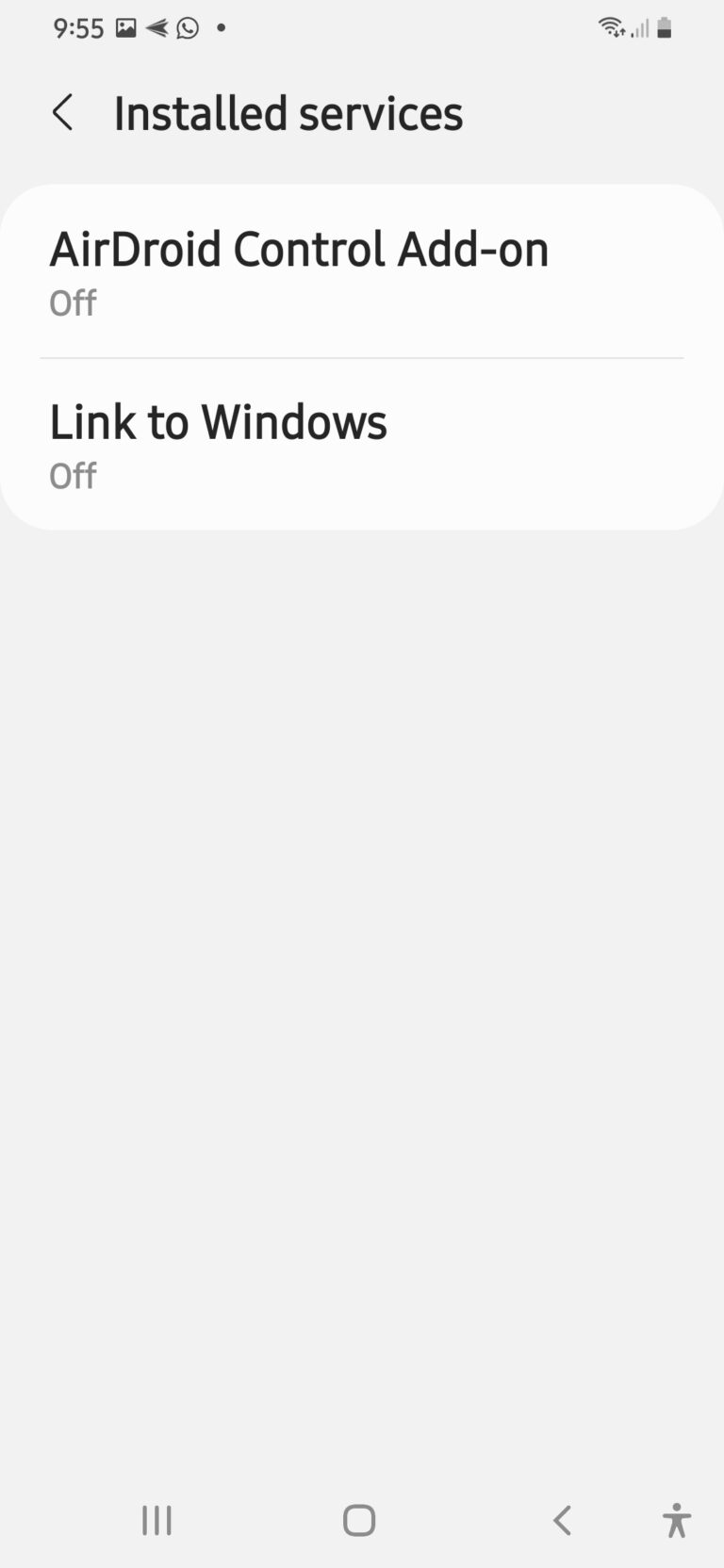
Step 5: Turn on the AirDroid Control Add-On
You should see an option for AirDroid Control Add-on. Toggle the button on. It might ask you for some permissions; tap Allow. Then go back to the AirDroid app.
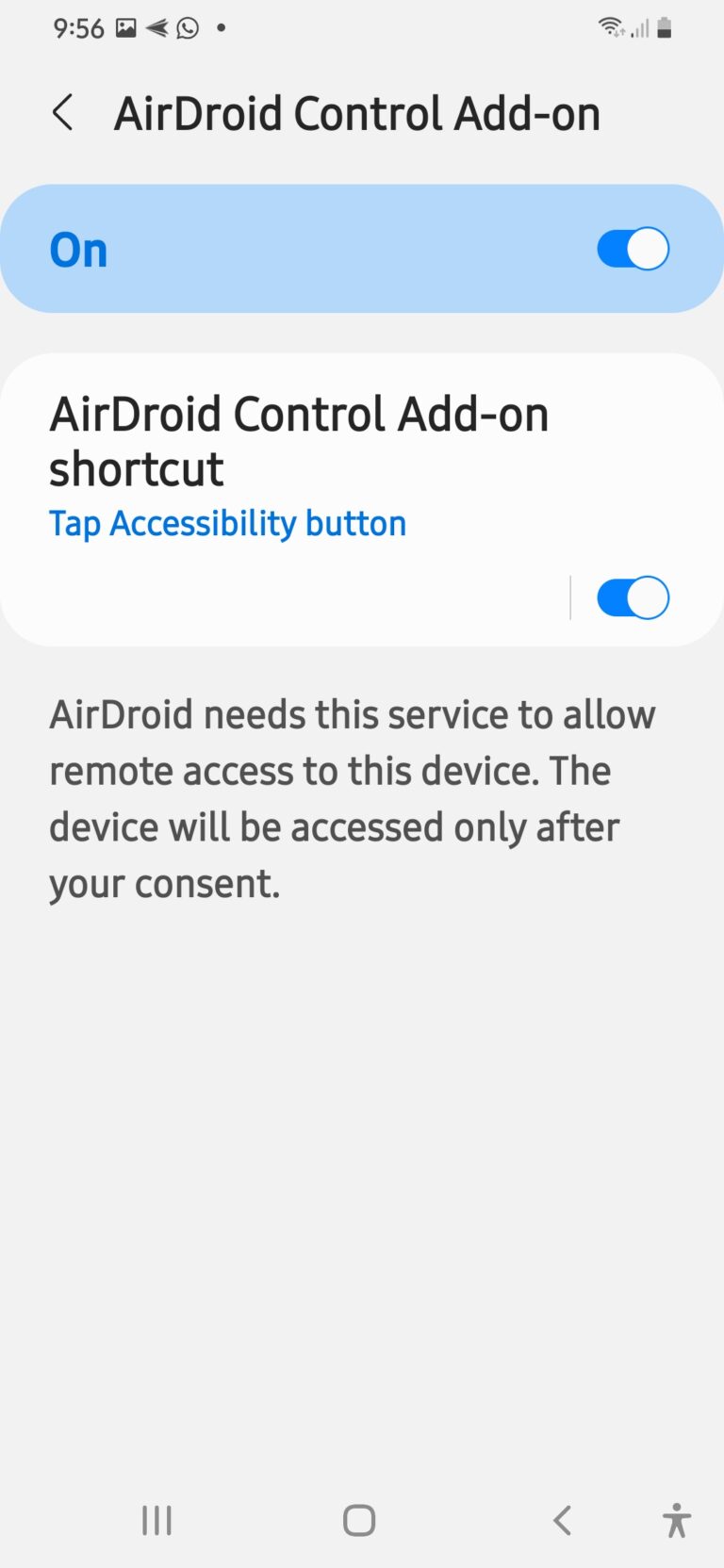
Step 6: Allow the app to Display Over Other Apps
Next, the app might ask you to grant permission for it to display over other apps. This allows you to control your phone and access other apps from an external device. Tap on Allow, and this should redirect you to the Settings page. From the list of apps that are allowed to Appear on Top, find AirDroid and toggle the button on.
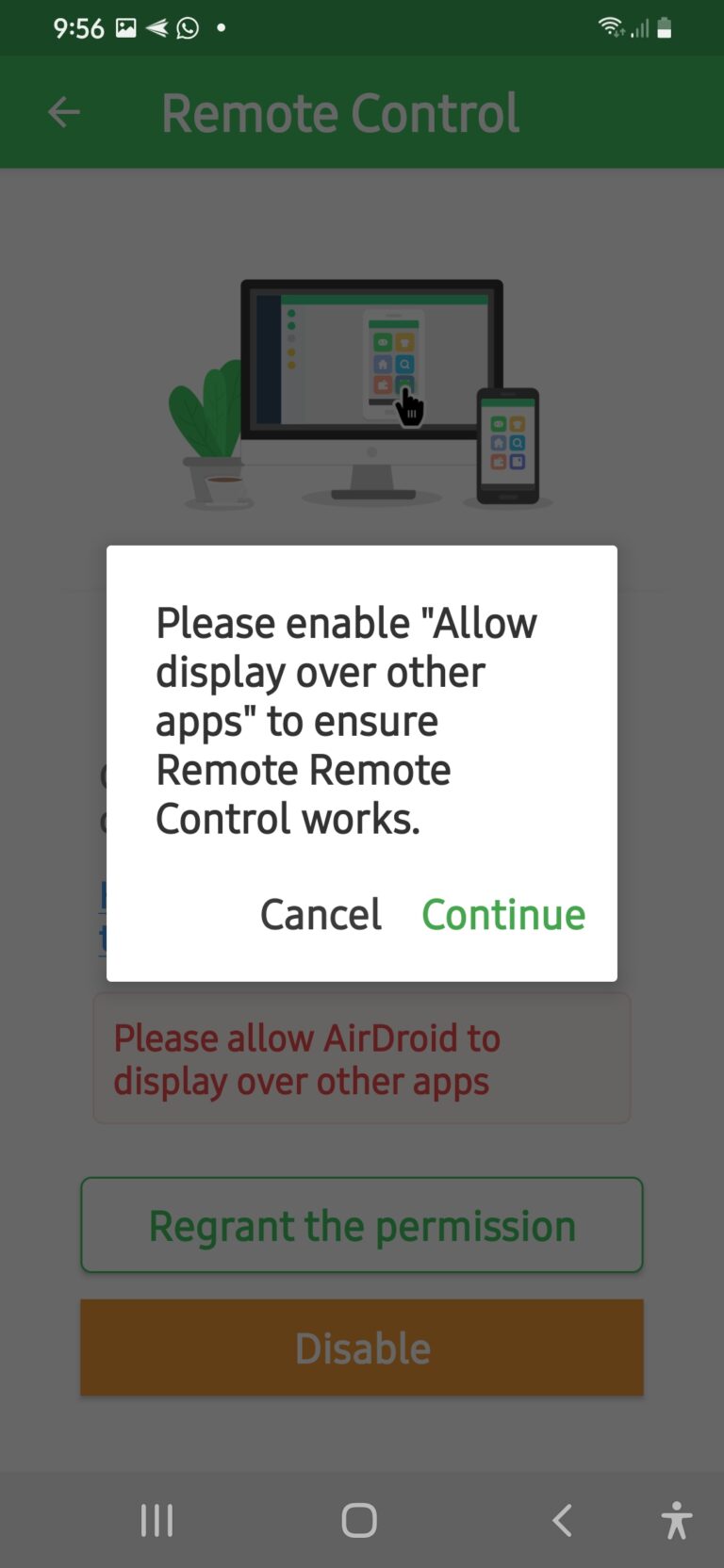
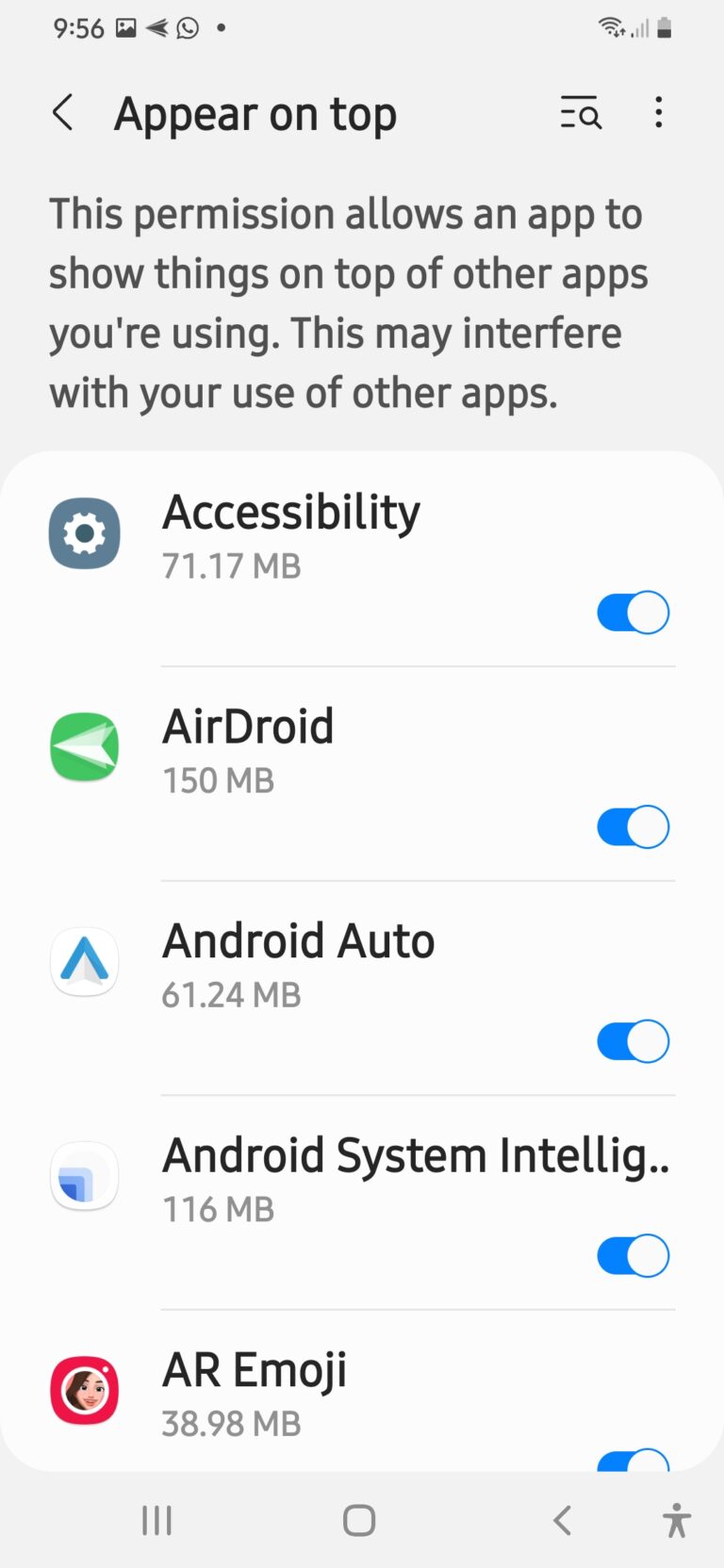
Step 7: Go to AirDroid Web
Now that your phone is ready to be controlled, you can log in to the web version of the AirDroid or use your desktop app to control it. Log in and then Click on the Control icon from the menu.
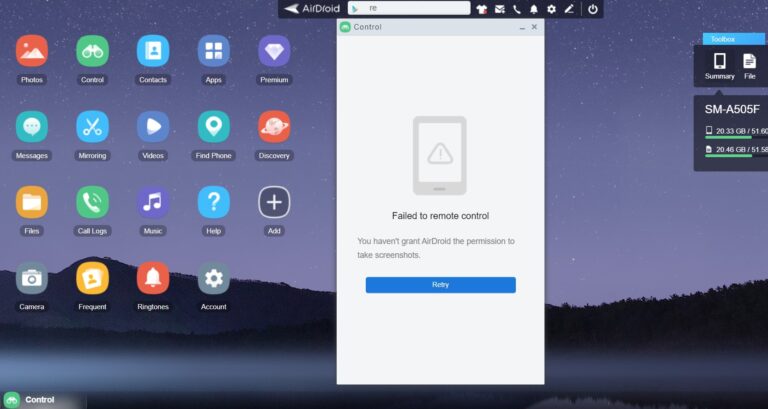
Step 8: Grant Access to Your Phone
At this point, you should see a pop-up on the phone asking you one final time whether you want to start the Remote Control session. Tap Allow, and now you can control your phone from your computer. You will see your phone's screen mirrored on the computer and use it like you would use your phone.
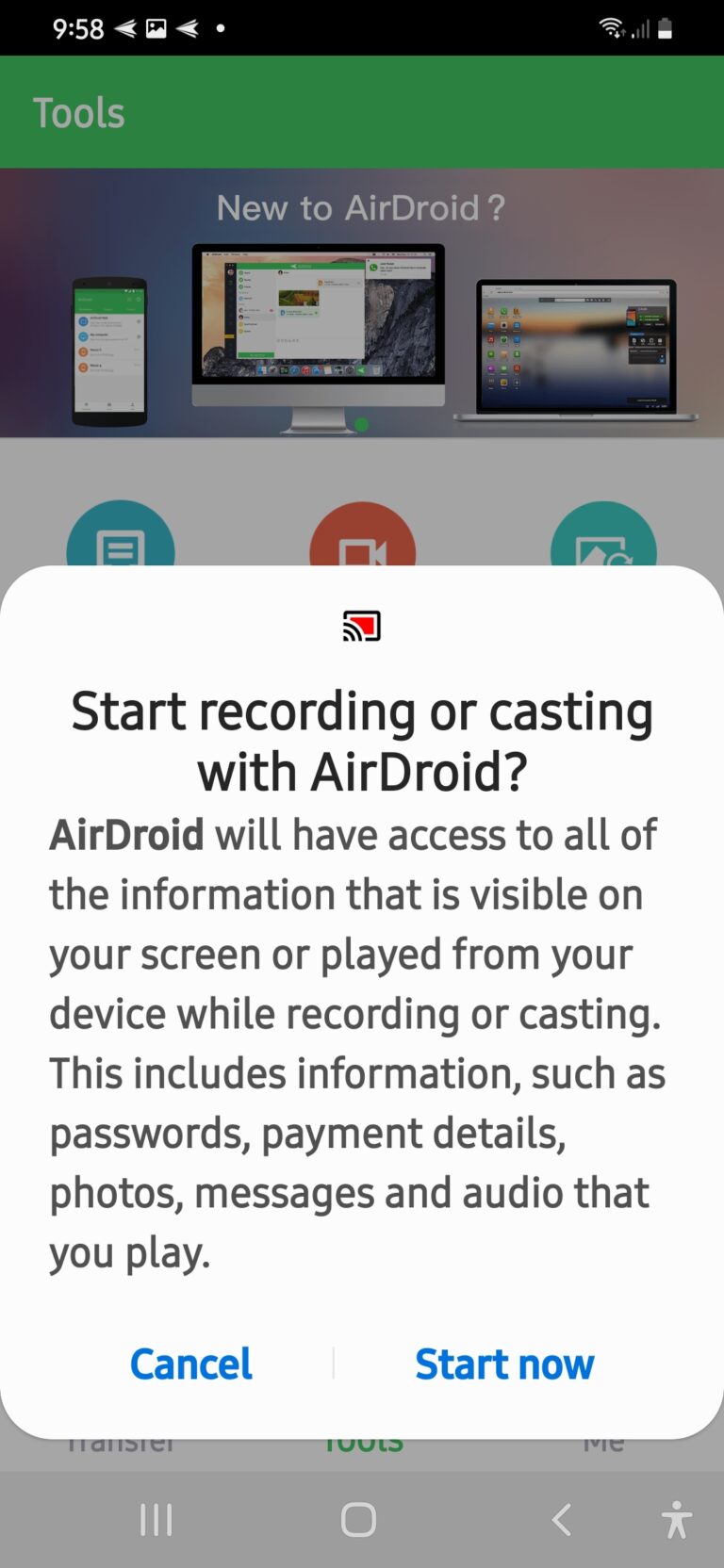
Part 4: How to Know if Someone is Controlling Your Phone
While it can be beneficial to remotely control another phone to fix any issue or help someone, it's a whole different issue if it is being done without your consent. If you ever feel like "my phone is acting like someone else is controlling it," it might be someone hacking into your phone.
This is why AirDroid is extra careful regarding the remote control feature. As you can tell from the instructions, it requires a lot of permissions to get access to your phone. This is so random people don't control your phone without your consent.
However, other third-party apps or questionable methods can allow someone to control your phone. People can also use bugs or spyware to do this. So it's always a good idea to be careful, even though it's much harder nowadays to hack into smartphones as they have a lot of privacy and security measures in place.
Here are some tell-tale signs that someone else might be controlling your phone without your consent.
Suspicious Apps
The most common method of gaining access to someone's phone is spyware apps. So check your phone for suspicious apps that you don't remember installing. If you've clicked on suspicious links, it can install apps in the background that can hack into your system.
Check for apps that you didn't install. Even if they aren't spyware, it could be a sign that someone else is controlling your phone and installing apps or even removing them.
Battery Drainage
When someone controls your phone remotely, it usually drains the battery. See if your battery drains very quickly regularly, even without you using it. Keep track of the battery percentage and compare it to your everyday usage stats.
Some phones even have battery percentage data that keeps track of these things for you over time. So keep an eye out.
Erratic Behavior
The most obvious sign that someone is remotely controlling your phone is that you will see random apps and actions happening alone without you doing anything. Your phone might open random apps and navigate them or make calls without you tapping any buttons.
This is a clear sign someone else is controlling your phone. This can also lead to the phone malfunctioning or turning off completely.
Data Usage
Since remote controlling usually works over the internet, if you regularly use mobile data, you can easily detect a spike in usage. If you notice a sudden increase in how much mobile data you are using, even if your usage hasn't changed, then it might be signed data being transferred without your knowledge.
So keep track of how much data you use regularly and notice if you are running out of data more quickly than usual.
Conclusion
While knowing how to control someone's phone can come in handy, it's essential to be careful about remote control features. Only use trusted apps like AirDroid to control your phone, and don't allow anyone untrustworthy to access your phone and get all your information.


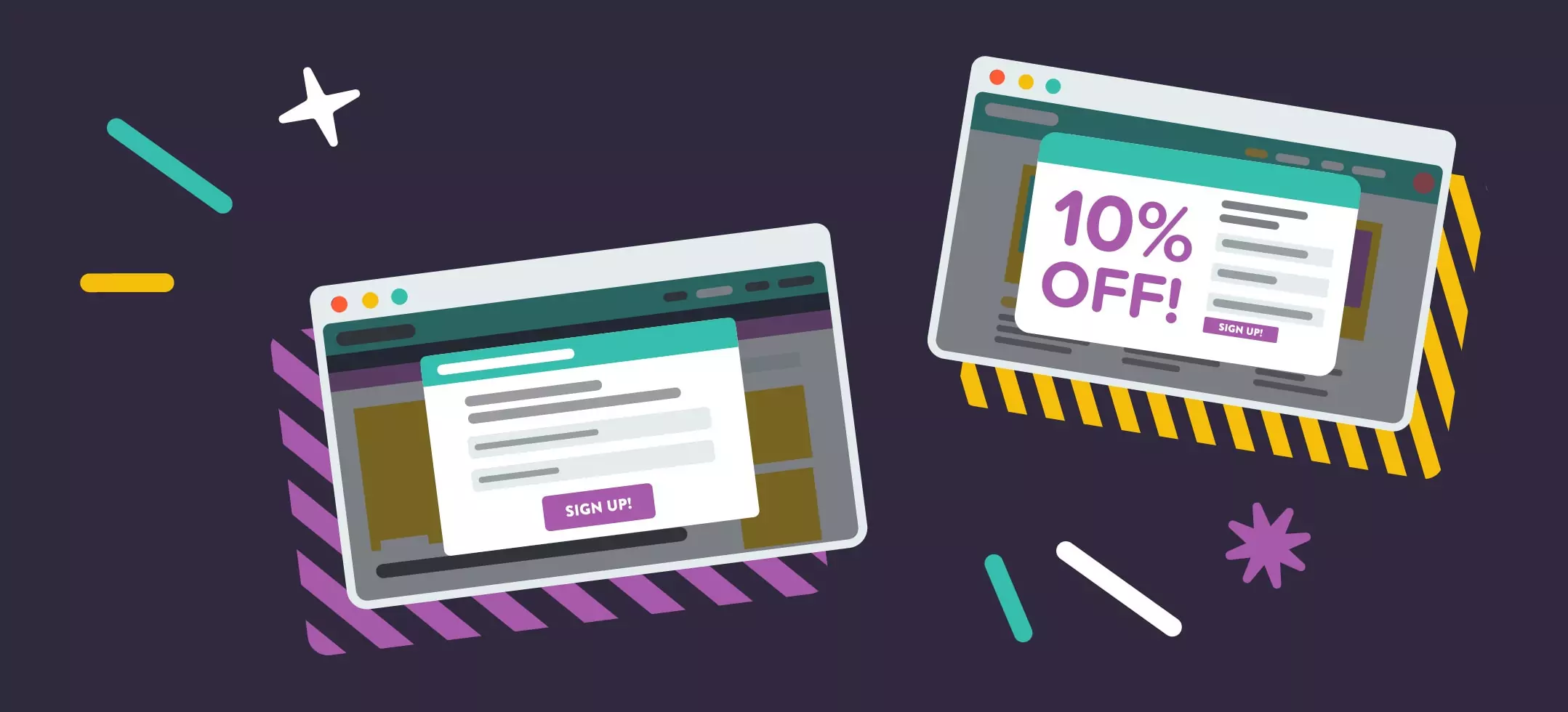
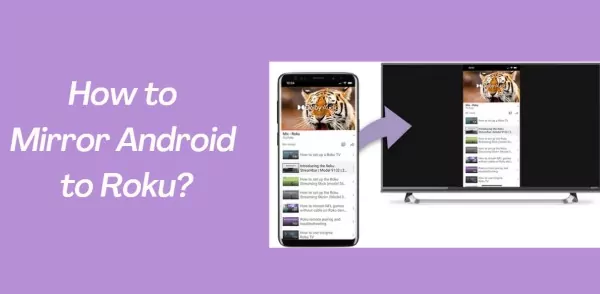


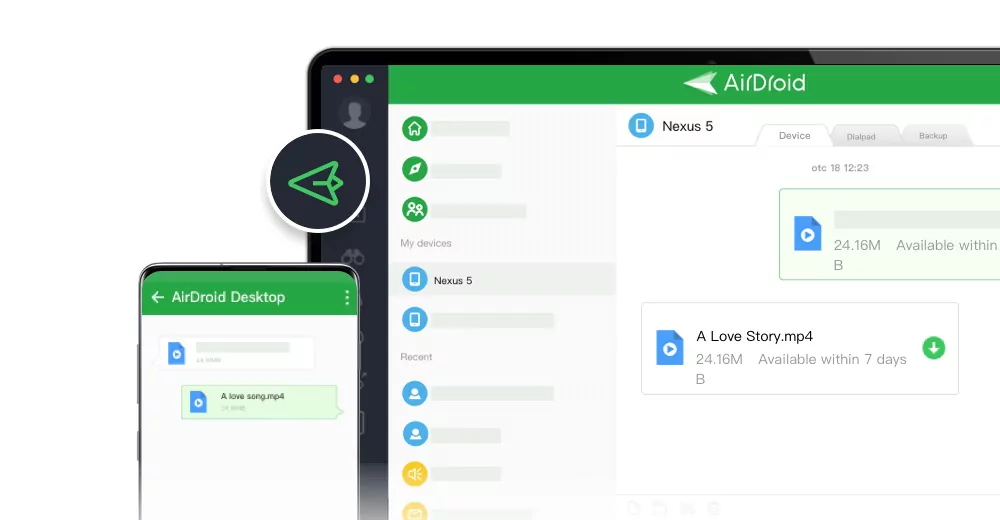
Leave a Reply.