7 Online Website Safety Checker for Free
Discover the ultimate guardians against digital threats and surf the web with confidence! In the age of cyber insecurity, online safety has become a priority. This digital armor lets you know in real time about the risks hidden on your website. Ever found yourself wondering, "Is this site safe?"
Don't worry. You can easily check a website for safety using the best site security monitor. Today, with this power in hand, you can carefree surf the broad web and be poised to confidently check website safety each time.

Part 1. How to Choose the Best Website Security Checker
This is an especially important task for families seeking online protection. Here's a guide to help you navigate through the sea of options and make an informed decision based on key criteria to select the best website safety checker:
Reliability
To ensure online safety, when choosing a website checker, make sure it is reliable and safe first. The following checker we'll recommend prioritizes user security and privacy by using secure HTTPS and protecting user data in compliance with privacy regulations. Of course, you can additionally look for user reviews to get a feel for real-world effectiveness.
Basic Features
An ideal website security checker should have basic features that are the fundamentals of online protection. By scanning malware, phishing, and other cyber threats in real time, the site security checker safeguards your online browsing.
Simplicity
A website safety checker with an easy-to-use interface doesn't require knowledge of technology. It features simple set-up, customization, and monitoring options that allow you to easily manage internet safety for yourself and your family without encountering any unnecessary complexities.
Pricing
Choose a web safety checker at the nexus of price and security. Some tools provide free versions with basic features, while paid plans add advanced functionality. But today, we're going to share free tools.
Part 2. Top 7 Website Safety Checkers
Criteria for choosing a good site safety checker include reliability, basic features, simplicity of use, and low cost. You can rely on these criteria to select a digital guard and create an intelligent, safe online space. Now, delve into the following 7 checkers for website security checkers!
We tested these tools with the same malicious site, so we list them in order of recommendation.
1SSLTrust
SSLTrust, dedicated to ensuring secure online connections through specialized SSL certificate checks, becomes a top choice for those who are seeking robust encryption. It takes just a few seconds to scan and deliver results. With it, you are able to receive detailed insights into SSL status, covering certificate validity to encryption strength.
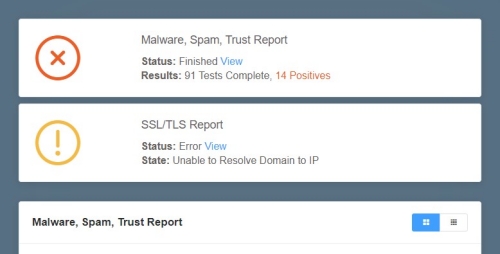
Scanning Aspects of SSL Trust:
- SSL certificate status
- Malware
- Spam
Pros
- Thorough SSL checks
- Excels at detailed SSL certificate status checks
- Detailed report review
Cons
- Focus on SSL and limited coverage in other security dimensions
- Time-consuming to deliver the site's report
2VirusTotal
VirusTotal is a one-stop online security center. Apart from URLs, it also analyzes suspicious files, domains, and IP addresses. It carefully examines everything to try to catch all kinds of viruses. Its huge database provides very convenient accessibility, and as such, VirusTotal becomes your trusted sidekick. What's more, it works fast!
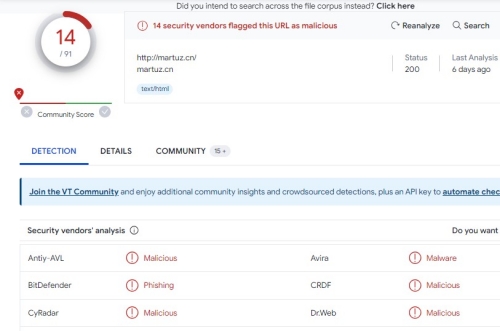
Scanning Aspects of VirusTotal:
- Virus
- Warm
- Malware
- Trojan horse
Pros
- Thorough threat detection
- Speedy outcomes
Cons
- Potential false positives
3Norton Safe Web
Norton Safe Web is a helpful assistant helping you safely browse, search, and shop online. It analyzes websites that you visit and detects if there are any viruses, spyware, malware, or other threats. After analyzing, it provides total safety ratings for websites.
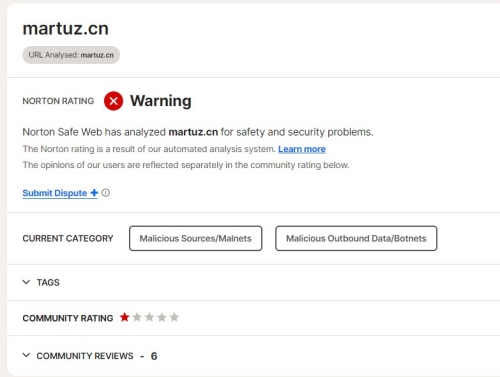
Scanning Aspects of Norton Safe Web:
- Malware
- Phising attacks
Pros
- Total rating from Norton and users
- Advanced malware detection
Cons
- A lot of RAM to run
4PSafe Link Checker
PSafe Link Checker is developed on state-of-the-art technology enabling senior citizens to browse securely. With its machine-learning-based detection, you can safeguard your digital journey easily. The most amazing part is it provides suggestions based on your situation. In other words, when you search for an unsafe site, it will tell you what to do if you click on this URL.
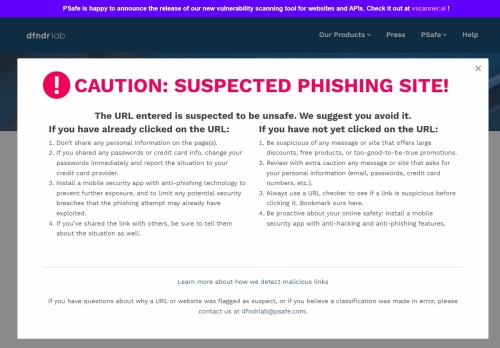
Scanning Aspects of PSafe Link Checker:
- Malware
Pros
- Speedy and accurate checks
- Updated URL database
Cons
- Low compatibility with most URLs
5URLVoid
URLVoid, a valuable online tool, conducts comprehensive website reputation checks, offering users insights into a website's safety and legitimacy. By functioning with a lot of scanning engines and analyzing several aspects, URLVoid assists you in making informed decisions about online interactions.
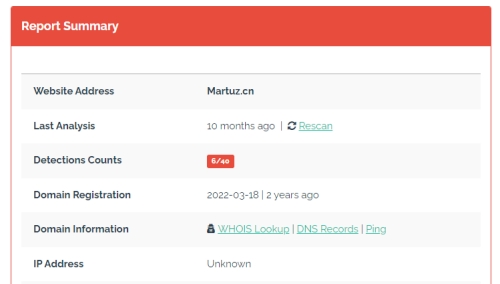
Scanning Aspects of URLVoid:
- Website reputation
- Domain registrations
Pros
- Comprehensive assessments of a site's reputation
- Insights into domain registration
- Blacklists cross-referencing
Cons
- Not updated data
- Disturbing ads
6Sucuri SiteCheck
Sucuri SiteCheck will be your rapid-response guardian for online safety. As a top website safety checker, it swiftly confirms if a site is secure, utilizing advanced technology. Count on Sucuri SiteCheck for a seamless and trustworthy online experience.
It is important to note that this site delivers inaccurate reports sometimes. It judges a safe site as a malware site after testing. However, the IP address and CDN in its report may give you ideas about your searched sites.
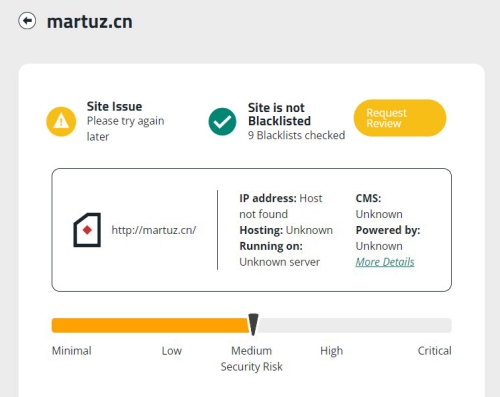
Scanning Aspects of Sucuri SiteCheck:
- Security threats
- Malware
- Defacements
- Website Blacklist Status
Pros
- In-depth security audits
- Active malware scanning and removal
Cons
- Scope limitations
7Trend Micro Site Safety Center
Trend Micro Site Safety Center stands as a vigilant guardian, offering comprehensive website safety checks tailored for everyone. In addition to checking the security of specific URLs, Trend Micro also classifies a category of these sites. For example, when you enter a site for checking, Trend Micro will also tell you which content this site belongs to after telling you is it safe.
In our test, this checker shows incorrect results as it identify some malicious sites safe or untested.
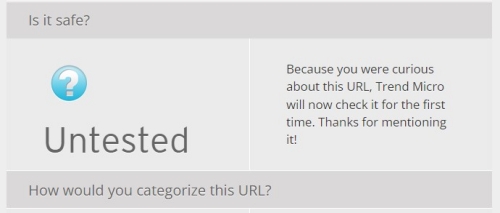
Scanning Aspects of Trend Micro:
- Malware
- Website blacklist status
- SSL certificate analysis
Pros
- Holistic safety assessments
- Website categorizing
Cons
- Not accurate result
- Lots of untested sites
Part 3. How Does a Site Safety Checker Work
The security checking of websites is achieved through thorough scanning through powerful algorithms and advanced technology to determine their level of risk. This stringent process involves sifting through the site's content, structure, and code to identify possible weaknesses. It compares against databases with information on known dangers, and the score is based on how well it follows security best practices.
After the scan is finished, the site safety checker provides a full report of all its findings. In a nutshell, such a tool fulfills the role of an ever-vigilant guardian: through technology, it provides its clients with peace of mind, letting them know that they are in a safe online environment.
Part 4. How Can Parents Build Online Safety for Kids
Protecting children's online environment is a priority if you are a parent. Armed with the right tools and knowledge, parents can become digital guardians, guiding their children through cyberspace safely.
Use Child-Friendly Search Engines
The kid safe search engine is an important tool for parents who are concerned about what their children may be exposed to online. These platforms, including KidzSearch, Kiddle, Swiggle Safe Search Kids, and more, emphasize safety for children. By using Google's SafeSearch technology with additional search term filtering for added safety, they can be your go-to option.
Apply a Kid-Safe Browser
Most of the time, kids can be tech-savvy enough to explore other content with other search engines or browsers. Hence, here we recommend the AirDroid Browser and the AirDroid Parental Control app for you, which give you unparalleled control over your child's online experiences.
AirDroid Browser for kids delivers a 100% safe environment. Once you make it default on your kid's phone and enable the block mode on your phone, they can have a top-notch online exploration with age-appropriate content. To prevent your kids from malicious and inappropriate sites, AirDroid also allows you to remotely block any websites for kids.
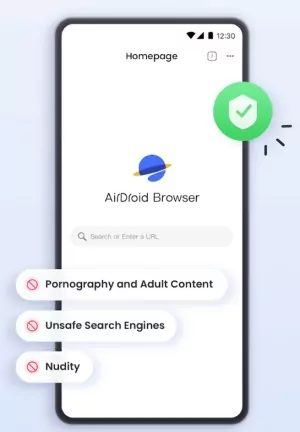
Benefits of Using AirDroid Browser:
- For Kids: No exposure to inappropriate content and site.
- For Parents: Browsing history tracking, harmful websites blocking, alerts receiving if your kids visit your blocked sites.
Educate Kids about Online Safety
But even more important than technological safeguards is education for kids about online safety. Parents can have frank discussions about the possible dangers and techniques for online intercourse. To properly conduct kids online, parents have to lead them to understand the harms of revealing personal information and what constitutes safe content to share with others.
With the help of tools like AirDroid Browser and safe search engines, and getting children up to speed on digital literacy, parents can actively create a strong edifice that meets their children's needs for web safety. Taken together, these steps form a digital haven. Every click for young explorers of the Internet becomes safe and infused with meaning.
Conclusion
As you seek an impenetrable shield against online threats, the journey to discover the top 7 website safety checkers becomes paramount. The above digital guardians ensure every click becomes a secure and enriching experience. Just embrace them today!

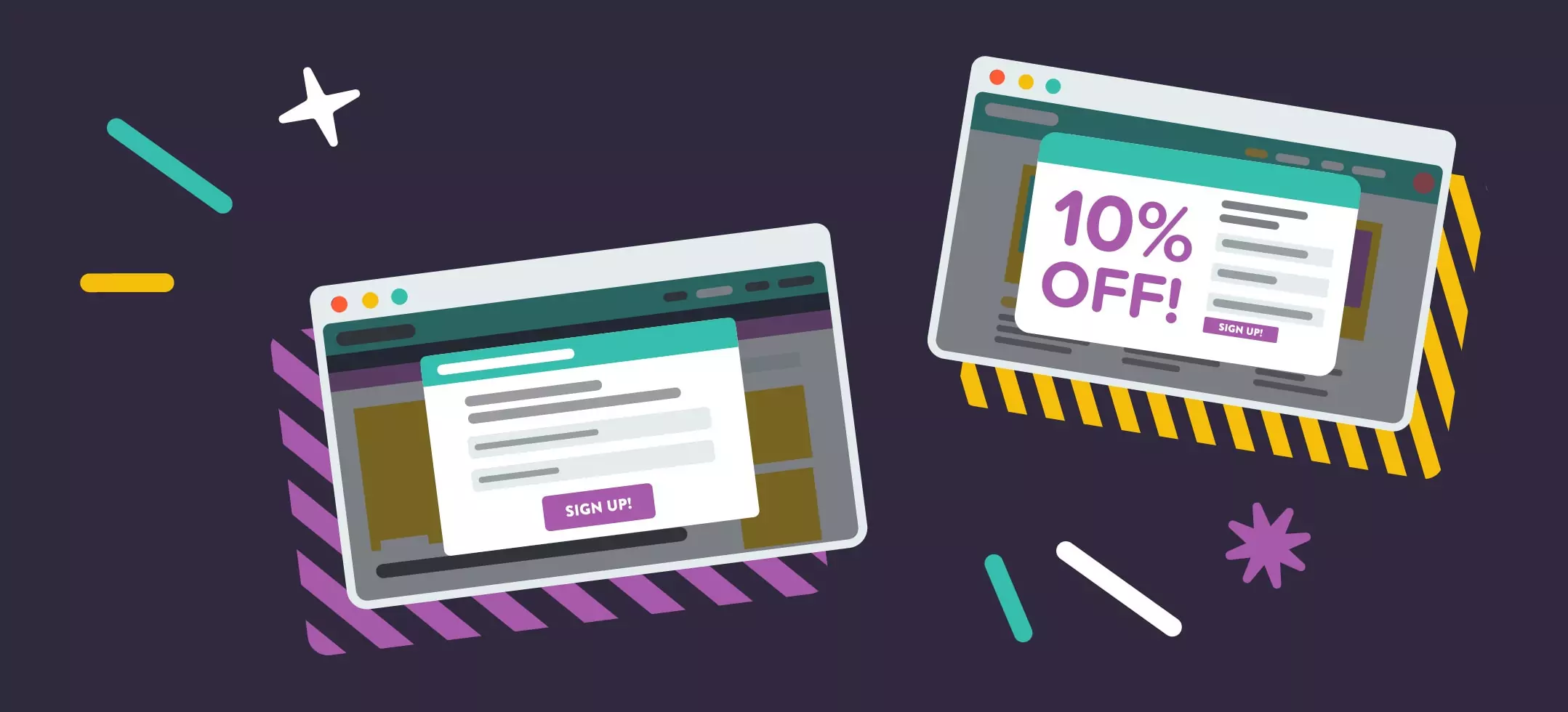
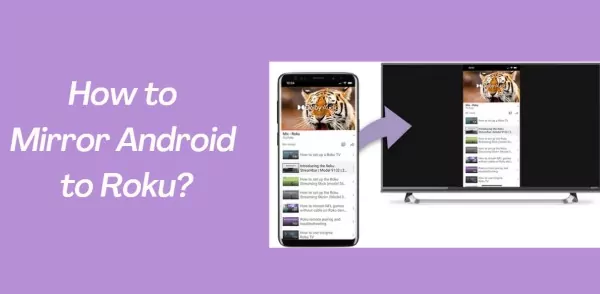


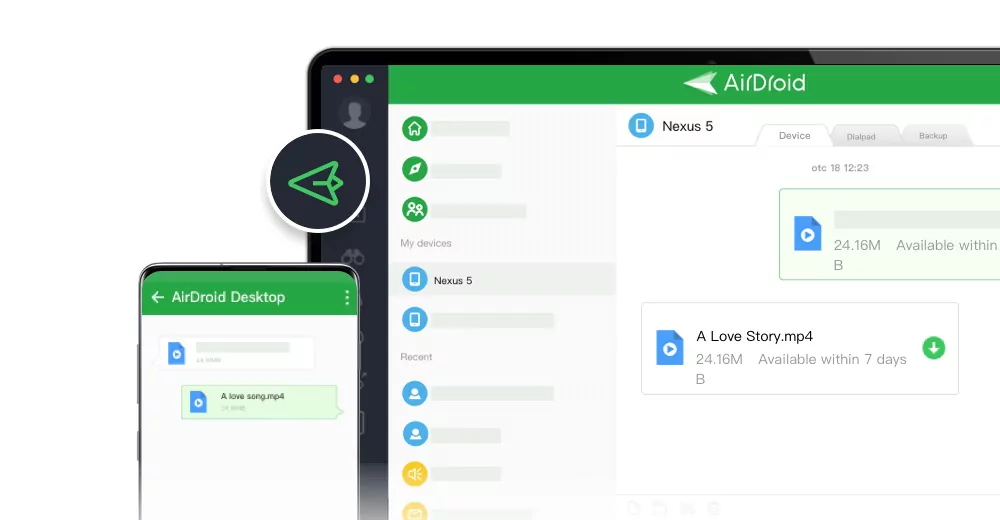
Leave a Reply.