Mastering ChatGPT: A Step-by-Step Guide to Effective Training
Many professional companies and individuals saw the potential for ChatGPT to increase productivity. But there’s just one tiny problem. The LLM (Large Language Model) of ChatGPT only has data on mainstream topics. It can not understand or provide feedback about your professional niche unless you train ChatGPT on custom data. So, how does ChatGPT training work exactly?
The base LLM of ChatGPT is powerful and has a trove of rich information on many topics. But it learns from a carefully selected data set, so it won’t have all the information of one particular niche. So, you could feed the relevant data directly to a custom AI platform and utilize the feedback for many creative purposes. In this guide, we will talk about how to train ChatGPT on custom data.
The Purpose of Training ChatGPT
Before getting into how to train your own ChatGPT, let's first discuss why training ChatGPT is a good idea. ChatGPT is a large language model that trains on vast amounts of data to provide accurate feedback to specific user queries. It is a generative AI technology and a very proficient tool for simplifying complicated processes and procedures.
Using the prompt-based answering style, you can program an AI to act as a stand-in for people. It can do a lot of tedious jobs while you put your focus on more important matters. ChatGPT and other Generative AI platforms can easily make your workplace more efficient in the following ways:
1. Customer Service Chatbot
Our data suggest that chatbots are generative AI's most practical usage case. An AI can mimic human talking patterns and converse on various subjects, provided you train it with the necessary dataset. ChatGPT training data of the main LLM is truly massive.
But much of that is completely irrelevant if you want the AI to only answer questions about your specific company/business.
Having too much irrelevant data will also affect its output. So, you need to train a clean, efficient model based on your custom dataset. The AI can then use that data to answer your customers' queries in an automated way, no matter how specific those queries are.
2. Teaching Partner
You can also use a similar process to make interactive chatbots for educational purposes. Essentially, you’ll want to feed the AI a lot of data about certain topics. It could be standard educational data or your company data that you want to distribute among your employees. The chatbot can store that data and answer questions from your employees when they enquire about said data.
Such capability effectively turns the AI platform into a training instructor that works automatically. The benefit of having an AI instructor is that it can simultaneously answer different questions from different employees. Making the process more time efficient.
3. AI Assistant
The AI assistant is more intuitive than the other two options. Having an AI assistant is basically like having your own Jarvis from Ironman. You can ask it to summarize annoyingly long texts, have it sift through large quantities of data to find specific information, or use it as a database that can answer all your inquiries about specific details.
Naturally, you’ll need to train the AI with datasets containing all the information relevant to your work. The more organized the dataset, the better your AI assistant will perform.
How To Train Custom AI Models?
There are many ways to train AI models with custom datasets to match your specifications. Some are, admittedly, easier than others. Here's a list of training systems we suggest for practical application:
1. ChatGPT4 Plugins
Modifying chatGPT in any meaningful way requires at least a basic level of coding knowledge. But we know that many people just aren’t interested in this field. For them, we suggest the ChatGPT Plugins options.
This method is most suited for personal usage and is very simple. The ChatGPT plugins are basically preset AI models. You can train chatGPT on custom data through these models and complete certain tasks.
For example, there are PDF sifters or Text scanners. These will go through texts and pdf files on your behalf and answer your questions based on the material in those texts. The drawback of the ChatGPT4 Plugins is that these are not very customizable, so they’re often limited to just one type of task.
You’ll also need to upload your text and PDF files on the cloud servers. So the LLM of ChatGPT can use that information to answer future queries by other people. So these services don’t necessarily scream privacy.
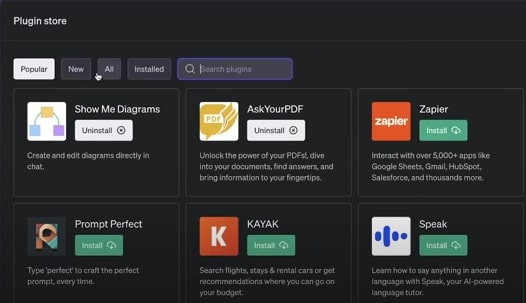
2. Fine Tuning ChatGPT
ChatGPT’s capabilities depend on how much data chatGPT was trained on. That data is what makes up the LLM. Finetuning essentially allows you to add a separate data pipeline. It is a type of transfer learning that works really well for sentiment analysis, classification, etc.
Instead of the large language model, you can now let ChatGPT base its answers on the specific dataset you provide. But finetuning requires some coding knowledge, so be warned before following the steps below:
Step 1. Install the OpenAI Command-line Interface from the OpenAI website
Step 2. Get your API key in OpenAI
Step 3. Select and prepare your data in the specified format. You can check that on OpenAI’s website.
Step 4. Enter the training data and your API key into the CLI and initiate the training
Step 5. Once that's done, it'll give you an output code that you can use to run your Finetuned model.
Admittedly, you could do a lot of unique things by playing around with finetuning, but it requires decent coding competency. You will at least need to know basic Python. This process isn't free either, as you will need to bear some ChatGPT training costs. You can only get the API key through ChatGPT premium.
3. Using LLM Data Frameworks
If Finetuning sounds a bit barebone and complicated, you could try using pre-existing LLM data frameworks. These also require some coding knowledge but are much easier to set up. You’ll barely need like a few lines of coding.
There are several LLM data frameworks for this sort of task, but we’d recommend Langchen or Llama Index. Both are similar and free on Git Hub.
Step 1. Install PIP, the Python package manager
Step 2. Pip install Langchen
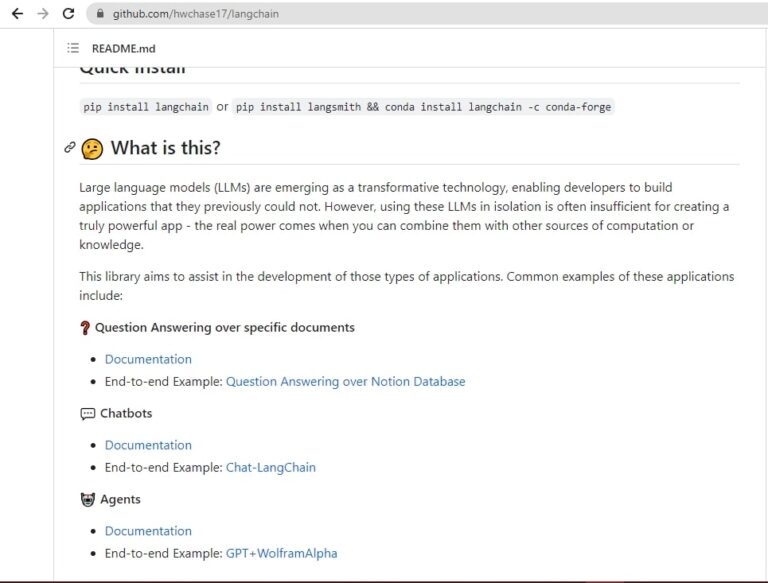
Step 3. Insert your OpenAI API key
Step 4. Make you're training data. You can just copy the data on a notepad. A book, a web page, anything will work as long as it’s in a document.
Step 5. Go into the Langchen documents tab. Find QA Chat Over Documents and Copy the necessary codes from there. Direct it to your document.
Step 5. Input prompts and run your custom queries
4. AI Solutions
The AI solutions are a relatively new technology compared to manual ChatGPT. What these services do is remove the need to interact with ChatGPT and give you a set of customizable templates for a clean. AirDroid's ChatInsight is one of the best options for this category.
This clean model will function exactly like, or even better than, ChatGPT, and you can feed it any kind of data you want. It could be web pages, YouTube videos, or any other form of content. These AI platforms will go through that data, train itself, and let you ask it questions. This process does not require any coding knowledge whatsoever.
Mistakes to Avoid When Training AI
Many people who started training in AI joined this sector after ChatGPT took off. Many of them are new to coding. That leads to several basic coding mistakes among the users. We compiled a list of simple mistakes that people often make:
- Using disproportionate Data samples. Using too large or too small a dataset often leads to subpar performance from the AI.
- Not Removing Duplicate rows when entering a dataset. The application literally asks you if you want to do that or not. Just say yes.
- Not regulating the data quality.
- Overtraining the model with similar data
- Not updating contextual data. If your business invests in a new sector, you need to input the data in the AI model for it to update its framework.
Conclusion
So, how to train ChatGPT? Well, by now, we can consider three ways. One- you can finetune the AI model from scratch, which requires considerable coding smarts. Two- you can use the free LLM data framework from outside sources, which requires less coding knowledge. Three- you can use the ChatGPT plugins, which require no coding knowledge but also have limited capabilities.
Your number four option is subscribing to an AI solution, which requires no coding knowledge. But still provides a lot of customization options on the AI platform.


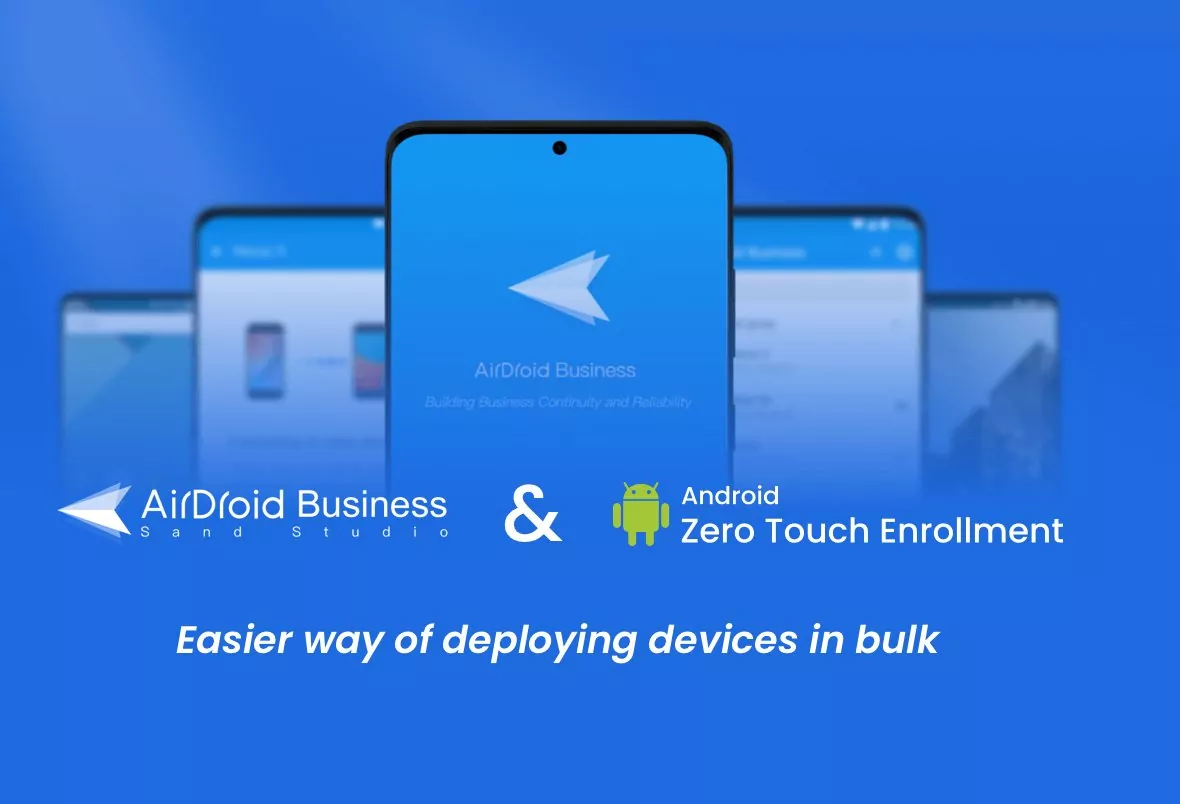


Leave a Reply.