Create Location-based Policies with MDM Geofencing
What is MDM Geofencing?
Geofencing, a powerful feature in Mobile Device Management (MDM), enables businesses to establish virtual boundaries and define location-based policies for their company-woned devices.
By leveraging geofencing features, organizations can ensure that devices adhere to specific rules and restrictions based on physical location.
This article explores the concept of MDM geofencing and its practical applications in MDM procedures. From enhancing security measures to optimizing productivity, geofencing offers businesses a valuable tool to efficiently limit their mobile devices to stay within designated geographical areas.
Part 1: Industry Use Case Examples
1. Asset Management
MDM geofencing can play a vital role in asset management; this systematic process is paramount and often challenging in today's world, as lots of assets are mobile.
- You can set up a geofence around a manufacturing plant, distribution center, or warehouse.
- Then, set a rule that sends an instant notification to the admin if devices such as rugged tablets and mobile computers leave the geofence area.
- Enable the option that makes the MDM software disable a device or turn it off if it leaves the geofence; this will protect your device against theft and safeguard confidential business data.

2. Fleet Management
You can set up a geofence applying to a specific shipping route. The MDM software notifies the dispatcher if a truck driver veers off course. Doing this will significantly increase the efficiency of your delivery operations and shipping. What's more? It provides transparency to the number of hours your employees have worked. The best part is: Fleet managers will be able to verify the number of hours worked, reducing wasteful spending while ensuring proper and fairly allocation of resources.

Also, you can create a geofence around the start and end areas of the driver's route. You can then create a command that disables or shuts off specific applications on their mobile devices when they exit the geofence at the start location. The apps will activate when they enter the geofence where it is located. Essentially, this eliminates distracted driving, reduces company liability, and improves performance.
Geofencing is a security feature that uses geographic data and information; it is designed to safeguard sensitive company data on mobile devices operating Android or iOS. This technology has various applications, such as sending targeted mobile advertisements, providing check-in options at events, and enabling smart home devices to automatically turn on or off when a person enters or leaves their home.
A mobile geofencing approach can be tailored to your organization's needs to identify and respond to infringing devices. Geofencing can also be used for security purposes, such as triggering an alarm if a car enters a restricted parking lot or notifying caregivers if an older person wanders out of a designated safe zone.
Part 2: Why is Geofencing Beneficial for Your Business?
Enhance Business Efficiency
In executing an agile approach to business, it is essential to know where your employees and customers are at any given time. They can empower retail stores to support their functions using geofencing.
Improve Performance
Geofencing can give employees better knowledge of the environment in which they operate. By using MDM with geofencing, you can empower employees to focus on customer service and the execution of the business's activities.
Asset Management
MDM allows powerful asset management to take place. Sensors can be used with geofencing to track the location of assets and inventory. The stock can then be replenished with new supplies to match the demand, and orders can be fulfilled and delivered to the right place.
Increase Security
It is crucial to control the data users can access when working on sensitive information. Geofencing allows administrators to choose what data employees can access based on where they are. You'll be informed whenever there is unauthorized access to devices, allowing you to make informed decisions and increase the security of sensitive business data.
Process Automation
With geofencing, you can easily automate processes based on geographical locations. In addition to WiFi configuration, you can use it to configure emails, install applications, and enable location tracking on various devices when they come to fenced locations.
Useful Features of MDM Geofence
- Track Location: MDM Geofencing allows employers to see where their employees spend time by displaying a real-time tracking map and alerting them when they leave their assigned "geofenced" area.
- Unified Map View: You can view each managed device via a map and get GPS coordinates along with the connection time and date. What's more? You can even track multiple devices in one go and check the last time employees used them, ensuring productivity.
- Location-based Control: You can limit business resources users can access when they leave the geofence boundary. The best part is: You can lock or wipe devices remotely if you suspect a violation, helping you safeguard confidential business data. To ensure user privacy, you can disable GPS tracking for devices your employees own.
- Monitor Assets: To prevent employees from taking devices off the promises, retailers can set up a geofence for their mobile point-of-sale system devices to get alerts. This feature is also useful to warehouse owners, as they can get a notification if someone takes their rugged device out of the specified boundary.
- Alerts and Notification: MDM Geofencing provides alerts to warn you when a user is outside their assigned geofence area. In turn, this allows you to come up with a solution with the help of the information you have, which will add a level of security to your business data.
- Location History: With MDM geofencing, you can track the location history of users. Additionally, it helps organizations to manage travel expenses with ease.
- User Authentication: By limiting users from accessing business assets from areas that are not allowed, geofencing provides an additional layer of security. With user authentication, unauthorized users cannot access your sensitive data. If there is a breach of security, the administrator will get an instant notification.
- Prevent Data Leakage: MDM geofencing ensures that your data is safeguarded, which is vital if you keep confidential information on your servers. It helps you configure policies that lock any device that leaves a specified area without permission.
Part 3. [Guide] Set Up Mobile Geofencing
AirDroid Business is a MDM software for Android devices. It helps manager secure and monitor their company-issued Android devices from a web console.
With AirDroid Business Geofencing, you gain access to a comprehensive route history that thoroughly examines a device's whereabouts and timeline. Detect unusual activities, identify idle periods, and make informed decisions for route optimization, ultimately enhancing overall operational efficiency.
How to Set Up AirDroid Business Geofencing?
- Step 1.Open Admin Console
- Sign up for your AirDroid account and go to the admin console. First, you need to enroll your company devices into the dashboard for remote management.
- Step 2.Find "Geofencing"
- Click "Geofencing" in the navigation bar - "Geofence Mgmt." - "New Geofence".
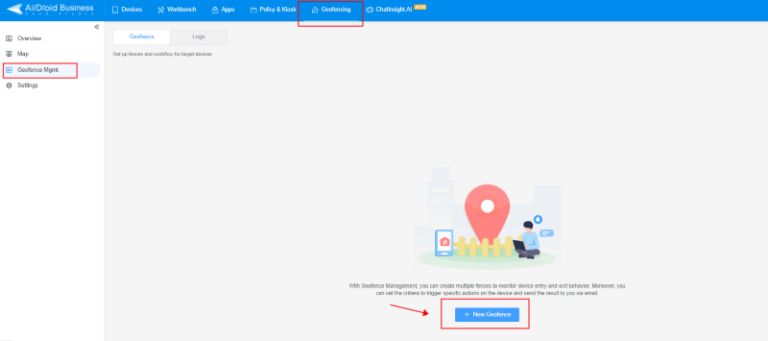
- Step 3.Set up geofencing
- Select the geofencing range you want to set on the map, then choose whether to touch the workflow (for example, send you an email/message when the device leaves the specified range), and then apply this setting to the specified device group.
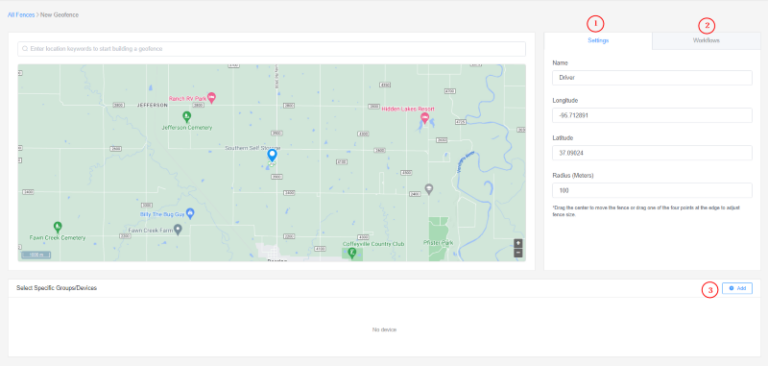
Part 4. What Are the Purposes of Implementing Geofencing?
People set virtual boundaries and use a geofence commonly for the following purposes:
Simple and efficient device tracking within the geofence
Geofencing involves using GPS to define a virtual boundary or border in a location. You can use it to track business assets or monitor the frequency of an asset to know if it is where it should be. It eliminates the tedious task of continuously monitoring the location of your object of interest because it alerts the system when it breaches the pre-programmed boundary.
Defining specific actions to execute when devices enter or leave the geofence
You can define actions that should be performed on devices that are not compliant. It allows you to specify a policy and choose a geofence that you want it to use in the policy.
Detecting and locking down stolen or lost devices
You can easily customize specific settings for systems administrators to receive a notification, designate a killswitch that deactivates the device until it re-enters the borders of your geofence, and much more. It is essentially an all-encompassing method that allows you to protect and lock down devices to keep malicious people from accessing your sensitive business data if they're lost or stolen
Provisioning applications, services, and policies
Lastly, geofencing also helps in provisioning applications and policies. It also puts the location of the device to work for the provision of services.
Part 5. How Does MDM Geofencing Work?
1. Defining Geofences: Administrators use the MDM solution to define specific geographical areas by setting coordinates or drawing boundaries on a map. These areas can be as broad as a city or as precise as a specific building.
2. Device Tracking: The MDM solution continuously tracks the location of enrolled devices using GPS or other location services. The MDM system detects the location change when a device enters or exits a geofenced area.
3. Triggering Actions: Administrators can configure specific actions or policies to be triggered based on the defined geofences and location changes. These actions include sending notifications, applying security measures, or initiating automated tasks.
4. Policy Enforcement: Once a device enters or exits a geofenced area, the MDM solution enforces the predefined policies associated with that location. For example, it can automatically turn certain features on or off or restrict access to sensitive data based on the device's location.
5. Reporting and Analytics: MDM solutions often provide reporting and analytics features that allow administrators to view device location history, analyze patterns, and gain insights into device activities within geofenced areas.
Part 6. How to Mitigate Privacy Issues Related to Geofencing?
Geofencing can potentially raise employee privacy concerns if not implemented and managed properly. Here are a few considerations to mitigate privacy issues related to MDM geofencing:
- Before employment, inform your employees about any GPS tracking requirements and assure them they will not be tracked when they are off-duty. Inform them about the purpose, scope, and specific policies associated with geofencing.
- Consider anonymizing and aggregating location data to protect individual privacy.
- Collect only the necessary data for the intended purpose.
Part 7: FAQs about Mobile Geofencing
- It can drain the battery life and data of cell phone data
- Maintenance can be time-consuming, but it's worthwhile
- Some people may see it as an invasion of privacy
Conclusion
Geofencing is a feature within MDM solutions, and it is valuable for businesses seeking to enforce location-based policies, improve security measures, and optimize operational efficiency. This technology allows businesses to gain granular control over their mobile devices, ensuring compliance, mitigating risks, and making informed decisions.
The Beginner's Guide to Android Geofencing
Track and monitor the location of companyowned devices. Improve security and operational efficiency with advanced analytic features and automated workflows.


Leave a Reply.