Classroom Screen Mirroring: Cases, Benefits, Tips, & More!
Using screen mirroring in the classroom is a staple of education nowadays, and for good reason. It keeps classes engaged and gets students to talk and interact while being convenient to share assignments, presentations, notes, and more.
Today, we're diving deep into classroom mirroring and why it can greatly benefit any classroom. No matter if you're a student, a teacher, a lecturer, or a professor, there are tangible benefits to collaborative learning.
- 1. What Is Classroom Mirroring & Why Is It Important?
- 2. How Teachers Use Screen Mirroring in the Classroom?
- 3. Best Benefits of Classroom Screen Mirroring
- 4. Considerations & Challenges of Classroom Screen Mirroring
- 5. How to Choose the Best Screen Mirroring Software for Classrooms
- 6. One-Stop Screen Mirroring Tool for Teachers & Students
- 7. Summary
1. What Is Classroom Screen Mirroring & Why Is It Important?

Classroom mirroring is when educators use a laptop, PC, smartphone, or tablet to mirror its screen on another device. This could be a smart TV, projector, interactive displays, etc. Contrary to traditional screen sharing using HDMI cable, classroom mirroring can be done wirelessly. Most screen mirroring solutions allow multiple connection options across a variety of devices.
Simply connect via an app, and your laptop or smartphone screen is on display to the class. At its core, it's a more convenient way to share things with your class. You're not bound by wires and can opt for more visual, and interactive methods of educating with a variety of apps and platforms to choose from. Not to mention it's easier for students to share their screens for presentations or assignments without huddling over a monitor.
2. How Teachers Use Screen Mirroring in the Classroom?
Here are a few use cases and what teachers can do with screen mirroring in the classroom:
Presentations
One of the top uses of screen mirroring in classrooms is for presentations. Whether it be your slides for class or for when your students are presenting. Wireless screen mirroring makes it a breeze for both students and teachers. Connect via the app, and in seconds, you'll be casting your screen to a display. It's more convenient and doesn't require any cable connections.

This allows you to free yourself from the desk, awkwardly controlling and managing your slideshow. You have control of the presentation right in the palm of your hand, leaving you space to move around and interact with your class.
After the presentation, pull up a poll or a chatroom with questions from the class. While they may be too shy to ask in person, they might be more willing to ask in chat.
Sharing Videos & Audio Files
Classroom mirroring makes it easy to share videos and audio files. Whether it be an educational video, a movie, or a listening comprehension test, screen mirroring makes it convenient to select and play content.

This also takes the guesswork out of transferring files, wondering if the PC has the right program to read the file/format. Simply cast your screen via the app and start watching on any display instantly.
With enhanced visual & auditory teaching, students are more likely to stay engaged, even with harder-to-grasp topics.
Collaborative Work & Teaching
Using screen mirroring software, you can quickly pull up assignments or projects onto the big screen. This way, you and your class are actively engaging with whatever's on-screen, prompting discussion with your students and naturally bringing up questions that the whole class can benefit from.

It also allows you to give instant feedback to your students which can help them understand concepts in the long term. You can also use it as a way for students to collaborate. Sharing and viewing notes on the big screen can be helpful for students to stay motivated, learn the value of teamwork, and exchange ideas.
3. Best Benefits of Classroom Screen Mirroring

With the advanced screen mirroring technology, both teachers and students can benefit from classroom mirroring.
Listed below are some of the advantages:
Increased Engagement
Using classroom mirroring, you'll notice increased engagement with your students. Using digital media and technology, you're more likely to pique the interest of your students, making them pay attention to the class.
As they pay attention to what you're saying and what's on screen, they can easily visualize and learn new topics. An engaged class will also spark discussion and ask questions, which is a good sign that they're interested in what's being taught.
Convenience
The most important part of using mirroring software is convenience. You don't have to fiddle around with another faulty HDMI cable or reach around the back of your PC to plug it in.
Plus, classes and lessons proceed more smoothly. Since connecting with software is straightforward and quick, you're not wasting time setting things up, leaving more time for students to engage with your topics and content.
Easy to Collaborate
A big part of screen mirroring in classrooms is collaboration. By sharing your student's work on the big screen, students can gain confidence in presenting their ideas and the importance of discussions and feedback.
It also makes it much easier for students to collaborate, gaining different perspectives they wouldn't have thought of by themselves. Overall, your students will learn integral critical thinking and teamwork skills they wouldn't gain from traditional teaching methods.
4. Considerations & Challenges of Classroom Screen Mirroring Technology
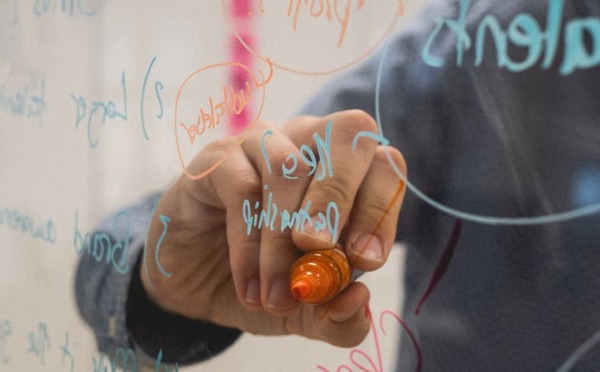
Although it is beneficial and in high demand, classroom mirroring technology also comes with some privacy considerations and challenges.
Distractions
One big consideration is how distracting screen mirroring can be. With someone's screen on display, they might receive disruptive notifications or accidentally show something irrelevant, which can detract from the class.
Privacy and Security
Privacy and security are important factors to consider since mirroring shares their entire screen. Students and teachers may accidentally bring up sensitive materials or information which can invade privacy.
Additionally, using unsecured networks can put users at risk of data leaking, so it's best to try and mitigate unauthorized access to students' screen mirrors.
Technical Issues
With every technology, people have to take time and patience to learn about it and how to use it.
Also, there is always a risk of failure. You might not be able to connect to your device, or the connection is unstable and cutting off, or hardware malfunctions can be a disruption to class. You'll lose time you could have spent on other work and activities rather than troubleshooting the problem.
Teacher Preparedness
Teachers need to be well-versed in the software to utilize it properly. They might not be sure what a certain button does, how to use the software, or are not utilizing an integral feature properly.
There are plenty of things teachers can be unsure of, especially when they're learning software they haven't used before. To mitigate this, staff may require training to be proficient in the software.
5. How to Choose the Best Screen Mirroring Software for Classrooms

Since it may take some time to learn to use the screen mirroring software and solve the nitty-gritty of the technical issues, it is vital to choose the proper program. But how?
Here's a run-through of some important aspects to consider when selecting screen mirroring software for classrooms.
Compatibility
The first thing you should check is the software's compatibility with different platforms.
Depending on what display you're using in class, ensure that the software is available on your platform of choice from both the casting and receiving devices. This includes your smartphone/tablet and a display such as a smart TV, PC, projector, etc.
Ease of Use
The last thing you need from software is for it to be confusing to use. If there are too many options that overwhelm you or a cluttered UI, it can be troublesome for both teachers and students, disrupting the flow of class.
The software you choose should be straightforward and concise. You should also consider software that has plentiful guides and resources to learn from.
Security and Privacy
One big concern with unfamiliar software is privacy and security. You need to ensure the software you're using has some form of encryption protocol and doesn't forward your data through unnecessary servers.
For example, screen mirroring software could use peer-to-peer direction connections. This helps reduce potential security risks and protects your privacy since it's a direct link between the sender and receiver without exposure to third-party servers.
Cost
Above all else, software should be cost-effective and reasonable.
We'd advise looking for software that fits into your budget and not paying top dollar just for pricier software that doesn't do anything differently.
It would be better if the program offered a free trial version, so that you could give it a shot before subscribing.
6. One-Stop Screen Mirroring Tool for Teachers & Students
If screen mirroring and casting is what you're after, then the most versatile tool on the market is AirDroid Cast. AirDroid Cast is an all-in-one screen mirroring solution that can do a lot more than traditional options like Chromecast or AirPlay.
AirDroid Cast is available on Android, iOS, macOS, Windows, TV, and a web platform so you're covered no matter what devices you and your students use.

Key Features
- Local & Remote Connectivity: You can connect wirelessly or with USB under the same or different WiFi.
- In-Device Sound Delivery: You don't have to worry about whether the content you'll mirror will have audio, as AirDroid Cast shares in-device sound from the casting device!
- Multi-Screen Support: You can share up to 5 mobile device screens to your PC simultaneously.
How to mirror PC screen to TV wirelessly:
- Step 1.Download and install AirDroid Cast on your computer, and then launch it.
- Step 2.Click "Cast to".
- Step 3.Now open a web browser on your smart TV, and then navigate to webcast.airdroid.com. There is a QR code and a Cast Code on the screen.
- Step 4.Enter the Cast Code on your computer.
- Step 5.Accept the casting request on your TV, and your PC screen will be mirrored to your TV.
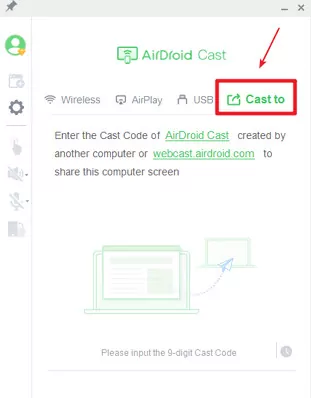


7. Summary
We've reached the end of our guide and you should have a better idea of what classroom mirroring can do for you. Mirroring tools like AirDroid Cast can take the headache of a seemingly complicated task: sharing your screen with another device.
Plus, it comes with a versatile toolset of features like remote casting, plentiful connection options, platform availability, two-way audio, multi-display support, and 1080p resolution streaming.

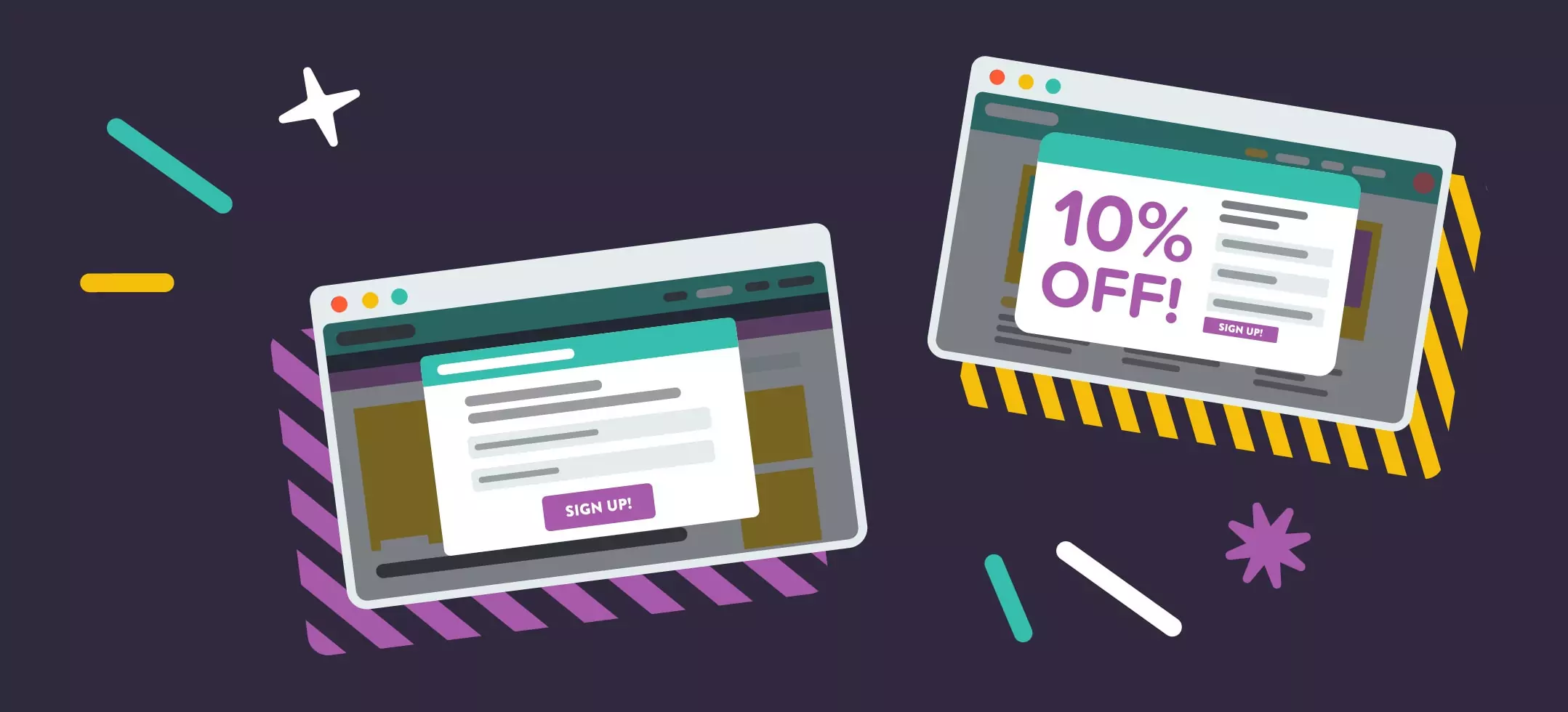
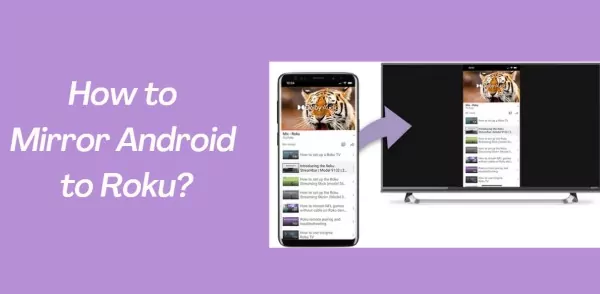


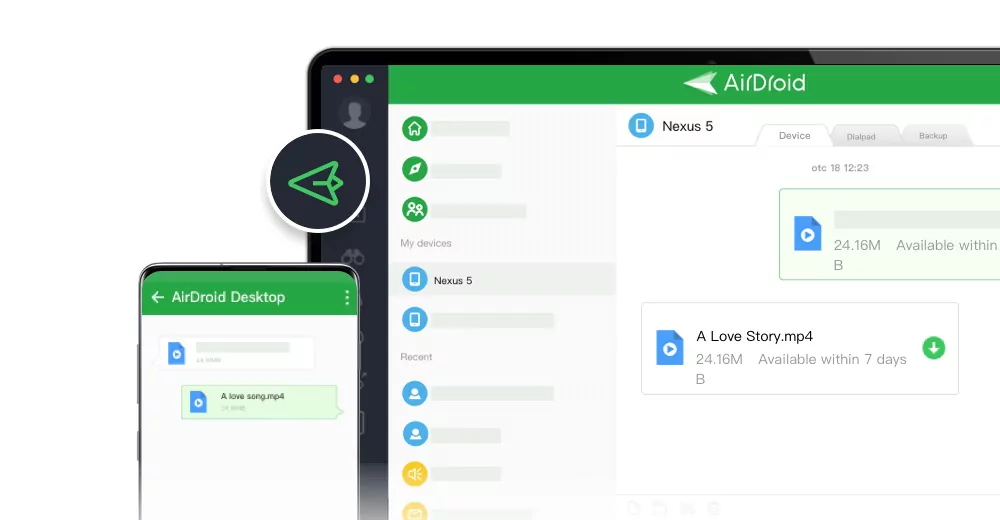
Leave a Reply.