[4 Ways] How to Block Ads on YouTube
Long gone are the times when the internet was ad-free because there are never-ending popups now. YouTube has annoying ads, and they are so much disturbance. For this reason, people started using ad blockers, but YouTube has added the anti-ad blocker feature. This feature means that YouTube can detect when you are using some ad blockers.

When this happens, you've to watch the video with ads. However, if the ads are too annoying, the only solution is to purchase a premium subscription. However, the only issue is that not everyone wants to pay for the subscription. So, in this article, we will share how to block ads on YouTube with different methods.
4 Effective Methods to Block YouTube Ads
YouTube ads can make you pull your hair, especially when there is an important scene going on. For this reason, many people ask how to block YouTube ads on Android, iPhone, or computers. In most cases, it happens when they have an "ad blocker not working on YouTube" issue. So, let's check out some ways!
1Block Certain Ads
One of the most promising ways of avoiding ads is to block specific types of ads. This means that ads from certain brands and industries won't be shown to you, leading to a better watching experience.
Step 1. When an ad pops-up, click the "three-dot" button, the "i" sign, or the "stop seeing this ad" button.
Step 2. Choose "Block ad."
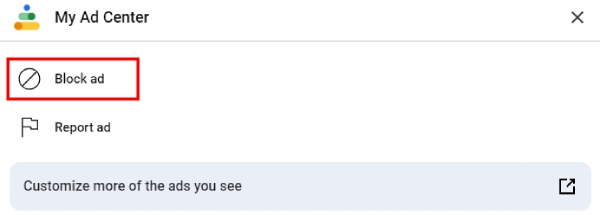
2Use Brave
Many people use browsers to use YouTube rather than the app. While Chrome and Firefox are the common choices, you can use Brave to get rid of the ads. When you need to get rid of harmful content like adware, Brave browser is great. It comes with a content filter that is meant to stop all ads, even those on YouTube. To begin, follow these steps:
Step 1. Get the Brave browser and put it on your device.
Step 2. Start up the Brave browser and go to the YouTube site.
Step 3. From the browser's top right corner, click on the Brave Shield icon.
Step 4. To use Brave's ad-blocking tool, toggle the "Shields Up" button.
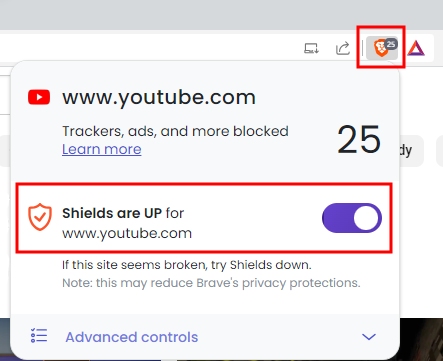
Step 5. Go back to YouTube and start a new video.
3Upgrade to YouTube Premium
Getting a YouTube premium account is another great way to get rid of ads. However, it does more than just block ads. You can also watch videos when you're not online or have them play in the background, and you can get exclusive content from famous YouTubers.
4Download the Videos
Getting the videos on your device with your Premium account is another way to avoid the ads on YouTube. Or you can download them via other video downloaders. You can try PC apps like 4K Video Downloader or YouTube Video Downloader add-ons.
However, you've to remember that downloading movies is against YouTube's rules. Because of this, the platform is always putting out changes that often make third-party software useless.
Besides, you should also think about other things before you try this method. You could get malware on your device if you download the movies from a bad service provider. Last but not least, you can download YouTube videos from the smartphone app, but they will remain in the app.
Why Block Ads on YouTube?
Now that you know how to block YouTube ads on iPhone or other devices, you must understand its importance. So, here we are exploring some reasons to block ads on YouTube!
1Focus on the Video
YouTube ads can be very annoying if they are too loud, bright, or have nothing to do with it, not to mention those ads that you can't skip. You can focus on the information you want to see without being distracted by ads if you block them.
2Save Time
As a general rule, more ads are placed when the movie is longer. It takes a lot of time when a 20-second ad shows up every two to three minutes in an hour-long movie. If you block these ads, you can watch the content faster without having to pause for no reason.
3Save Money
You will use less data and cell power because YouTube can use a lot of both. When you're watching movies on the go or on a data plan that doesn't allow it, this is especially annoying. By blocking ads, you can use these tools much less, which can save you time and money.
4Protection from Malware
It happens that some YouTube videos have malware or other harmful material. You can easily keep your device safe and your personal information safe by removing these ads.
5Security and Privacy Protection
You may already know that YouTube ads are focused. In this case, it means that YouTube shows you ads based on the information it has about you. The information is gathered by tracking cookies that follow you around the web. To protect your privacy, trying good ad blockers can help you get rid of trackers. Since YouTube has an anti-ad blocker, it's recommended to use a paid ad blocker to improve your chances.
6Keep Your Kids Secure
Another reason to block YouTube ads on Chrome is that it helps kids be safe. Various studies show that ads can impact the life choices of kids. In addition to this, it can negatively impact the critical thinking among kids. This is because kids can be extremely gullible and easy to manipulate. For instance, junk food ads can have a negative influence on their healthy eating habits.
Impact of YouTube Ads on Children's Behavior
YouTube holds an array of content, some educational and entertaining, yet it also exposes children to countless advertisements. These ads, while seemingly harmless, can leave a significant imprint on young minds.
1Influence on Consumer Habits
YouTube ads often showcase toys, games, or snacks appealing to children. This constant exposure can seed desires for these products, leading to persistent requests to parents and shaping consumer habits at an early age.
You may also like: How to Block Inappropriate Content on YouTube.
2Health Consequences
A large number of ads on YouTube promote fast food or sweets. Such exposure could foster a preference for unhealthy food options, contributing to childhood obesity and other diet-related health issues.
3Altering Perceptions
Ads on YouTube can portray societal norms or stereotypes. Children, in their formative years, may unconsciously adopt these stereotypes, influencing their perceptions of gender roles, societal behavior, and more.
4Materialism
Frequent exposure to ads can develop materialistic attitudes in children, associating happiness with the possession of material goods, overshadowing values like empathy, contentment, and hard work.
In the following section, we'll explore a tool designed to create a safer YouTube environment for your child.
Creating a Safer YouTube Experience for Your Kids
Having understood the potential effects of ads on children's behavior, it's natural for parents to seek solutions to protect their young ones from unwelcome influences. This is where tools like AirDroid Parental Control come into play.

AirDroid Parental Control is a tool designed to provide a safe online environment for children. It lets parents set boundaries and have control over their children's online exposure. Here are some of its helpful features:
Set Time Limit for YouTube Use
This function allows you to control the amount of time your child spends on YouTube, thereby limiting exposure to ads.
Screen Mirror the YouTube Content
This feature allows you to mirror your child's Android phone while they watch videos on YouTube so you can determine if the content is right for your child.
Monitor YouTube Activity
With this feature, you can set specific keywords to monitor the YouTube activity of your child. Once a keyword is triggered, you'll receive alerts and check content details to see what your kids are searching for, watching, and even posting about.
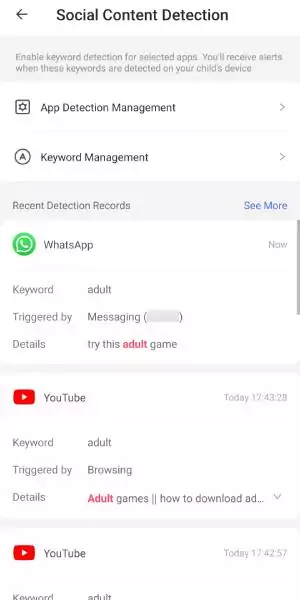
Conclusion
Running ads on YouTube is a common form of marketing for companies and brands. However, these ads can disturb the user experience if they are watching important videos. For this reason, we shared how you can block YouTube ads on PCs as well as smartphones. In fact, we do recommend using the AirDroid Parental Control app to set limits and filter content if your little ones will be exposed to ads!

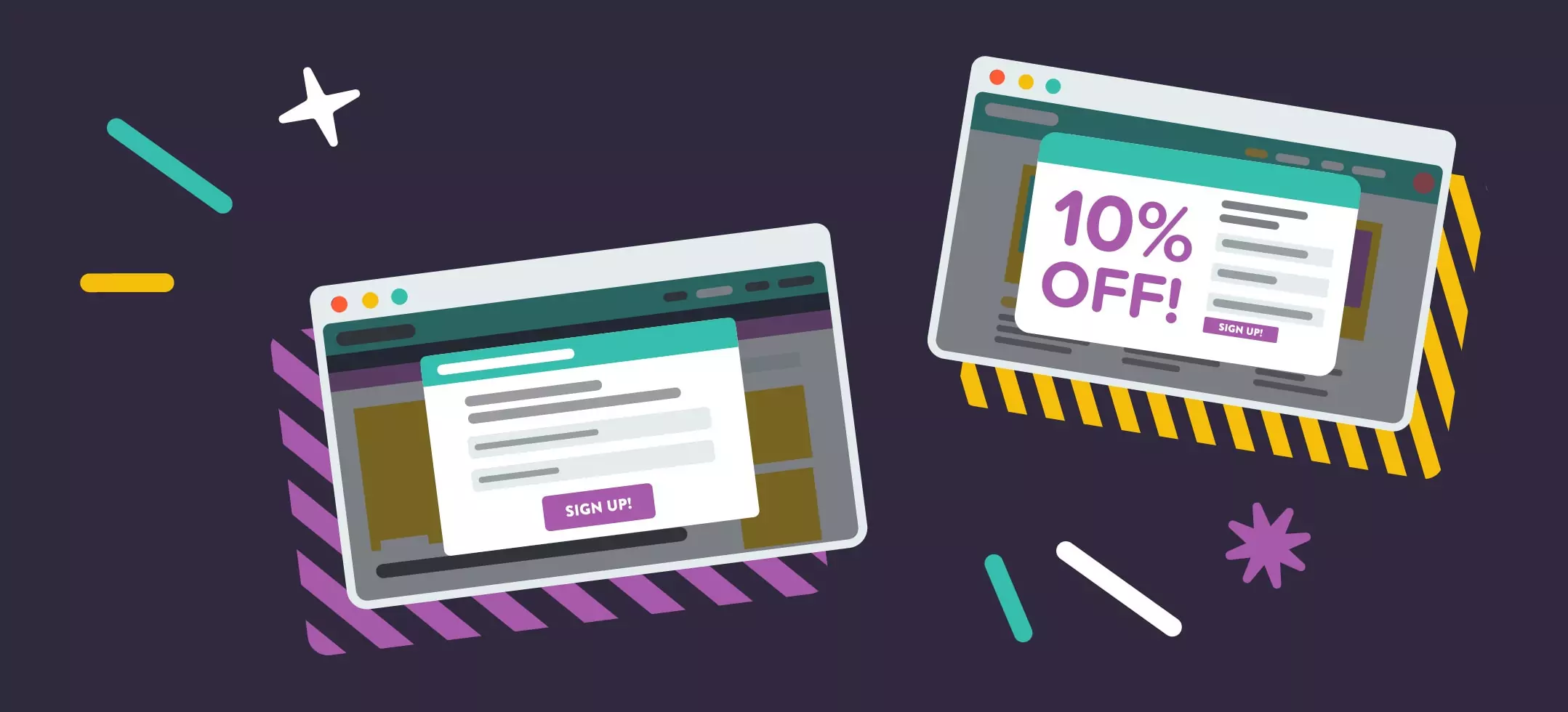
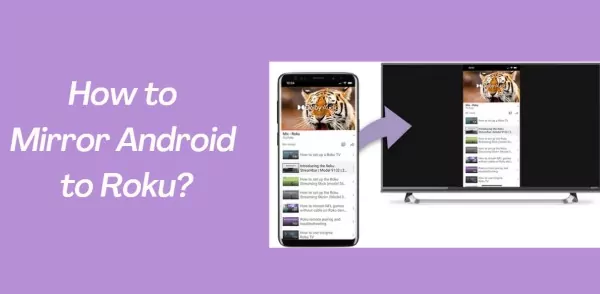


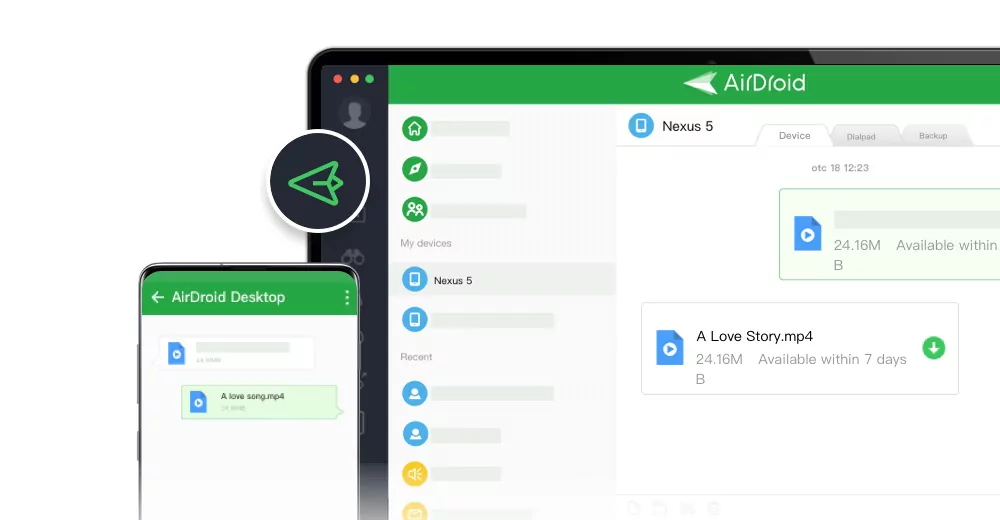
Leave a Reply.