- Use a real-time GPS tracking feature to know where your corporate devices are whenever you need to.
- Check a device's location history by selecting a time duration to see its complete route at different points in time.
- Remotely lock/wipe data or uninstall apps when the device is lost or stolen to prevent data breaches.
- Set up geofences around specific locations, and receive notifications when devices enter/exit the geofence.
How to Find a Lost iPhone or Android Phone That Is Turned off
"My phone is turned off, and I can't find it. How do I track it?". If that's the million-dollar question on your mind, you're in the right place.
To begin with, yes, you can track a phone that is turned off. There are different ways to do that, depending on the kind of device, whether Android or iPhone.

Each of these ways has its pros and cons and situations where they come into play. You can find a lost iPhone turned off using the Find My app or Google Maps (timeline).
So, how to track a phone that is turned off? Read on to discover more!
- Part 1: Can You Track a Phone That Is Turned Off?
- Part 2: How to Find Lost Android Phone Which Is Switched Off?
- Part 3: How to Find a Lost iPhone That Is Turned Off
- Part 4: Can We Track a Switched off Phone with IMEI Number
- Part 5: Take Action Before Phone Lost
- Part 6: How to Swipe Data After Phone Is Lost to Protect Privacy and Property
Can You Track a Phone That Is Turned Off?
Before answering the question, let's first talk about how location tracking works.
Triangulation is one such method and works on the locations of cell towers or mobile network masts. This service works by monitoring which mast you are connected to. When that phone moves, it will ping from a different mast. Using multiple masts, triangulates a position to narrow it down.
Another phone tracking method is GPS services. It is the most accurate monitoring form and can be shown in real-time. It uses satellite signals to ping the phone and provide a location. Phones also use A-GPS or assisted GPS when connected to Wi-Fi or data connections. It uses the cell site mast information to map the location more accurately when satellite coverage is poor.
When there is no connection, Bluetooth services help track a phone offline as long as it is switched on. Find my iPhone, Find My Device, or similar services use the last known phone location to help you.
Finally, you can use IMEI (International Mobile Equipment Identity) numbers to trace a phone. It only works through GPS services or physically matches the IMEI reported stolen. Generally, filing a police report may increase your odds of finding it.
So can you track a phone that is turned off?
Unfortunately, there is no simple method to track a phone that is turned off. But you can see recent activities before the phone is switched off such as the last known location and locaiton history. What's more, AirDroid Family Locator allows you to check whether the pairing phone has a low-charge current. So you can remind them to charge their phone before it switches off due to low power.
How to Find Lost Android Phone Which Is Switched Off
1Find the Phone's Last Location with Find My Device
Find My Device is an excellent service Google provides for Android phone users to track their lost or stolen phones. However, you need to sign up before using it.
To find a lost phone that is switched off;
- Go to android.com/find on your web browser.
- Sign in with the Google account connected to the lost device.
- The device will be displayed at the top of the screen.
- Click the lost phone, its last location will be displayed on the map.
2 Find the Lost Phone Before Powered off
AirDroid Family Locator is an app that aids in keeping kids safe, building healthy online habits, and providing parents with control over their child's phone usage. If you have installed the app and paired it with the lost phone, you can track its real-time location and will get alerts if the phone is low-power. So you can take action before it's powered off.

The app is easy to use and set up. You will have a full activity report breakdown of usage to see what apps your child has accessed and the screen time of specific apps.
Key Features of AirDroid
- keep them safe with live GPS mapping and you can also get instant alerts for specific zones.
- Get alert if the kid's phone has a low battery or has not been updating inactivity for a while.
- Remotely watch, hear and record what is happening around your kids.
- Screen mirroring and casting allow you to check your child's phone in real time.
- Sync notifications and incoming SMS messages to your phone.
- Screen-lock the phone after a certain period and set time limits on phone usage.
- Apps & games blockers and allows you to set a schedule for when your kids can access certain apps.
How to Find a Lost iPhone That Is Turned Off
Apple has enabled their device users to track their phone when it is lost and turned off. All iPhone users must have an Apple ID and connect it to their devices. Only then can they find a lost iPhone turned off or initiate lost mode remotely. There are two ways to find a lost iPhone turned off; Find My App or Google Maps (timeline).
1Find the iPhone's Last Location with Find My App
Find My app is available for iPhone users with the latest iOS. When they connect their Apple devices (iPad, iPod, Mac, iPhone) with their Apple ID and turn on "Find My Network," they can find the iPhone's last location.
If you have an iPad or Mac sharing the same Apple ID with your iPhone;
- Open the Find My app on your iPad or Mac.
- Choose the item or device option.
- Select the device you want to locate on the map.
- Click "Direction" to open the device location on the map.
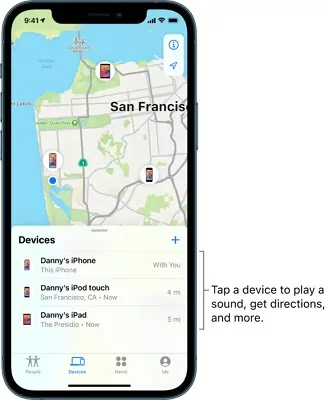
Use Find My App on Other's Device
The steps to use the Find My app on other device is similar to using it on devices with the same Apple ID.
- Open the Find My app on another device ( if you don't have an iPad or Mac sharing the same ID).
- Click on the sign-out option at the upper right corner of the screen to sign the device owner out.
- Sign in to Find My iPhone with your Apple ID and password.
- A list of devices with your ID will be displayed below the map on the screen.
- Choose the iPhone you want to locate.
- The last known location will be displayed when the lost iPhone is turned off.
Use iCloud Location Tracking
- Go to the iCloud website and log in with your Apple ID and password.
- Click "Find devices."
- Click "all devices" to see a list of devices using your ID.
- Select the device you want to locate.
- The selected device will be displayed in the middle of the "Find My device" toolbar.
- Since the device is turned off, it will appear as offline, but the last location will be displayed on the map.
2Check Location History with Google Maps
The Google timeline is an overview of all location data collected from the iPhone. This data can be used to find a lost iPhone turned off. The Google Maps timeline only works if location history and reporting are enabled. Otherwise, you can use the Find My app if the iPhone is connected to an Apple ID.
- Go to the google timeline website.
- Sign in with your Google account.
- At the top side of the screen, click on "Today."
- A recent timeline of the device location will be displayed.
- Scroll through the timeline and identify the last known location of the lost iPhone.
- Locate the lost phone on the map displayed on the screen.
Can We Track a Switched off Phone with IMEI Number
In case you are curious how to track a phone that is turned off or whether it is possible to track a switched-off phone via an IMEI number? Unfortunately, it is not possible. However, if needed, Law Enforcement agencies, including the Police, has the authority and technical expertise to track a phone even if it is not turned on.
In this case, the only option for the end user is to contact the relevant wireless carrier service provider. Speak with their representative, discuss the issue and see if they can help.
Here are some widely used wireless carriers providers and their general customer service phone numbers.
| Wireless Carriers | Number |
|---|---|
| AT&T | 1-(800)-331-0500 |
| Verizon | 1-(800)-922-0204 |
| T-Mobile | 1-(877)-746-0909 |
| Sprint | 1-(888)-211-4727 |
| TracFone Wireless | 1-(800)-867-7183 |
| Straight Talk | 1-(877)-430-2355 |
Take Action Before Phone Is Lost
Prevention, they say, is better than cure. It would be best if you took action before your phone is lost. These actions will help you increase the chances of your phone recovery when it is lost.
1Add Alternate Contact Information to Your Phone's Lockscreen
The additional contact information on the lock screen shows the details of the device owner in case the phone is lost or an emergency. Most phones have the same way of adding additional contact information to the lock screen.
- Swipe up on the home screen to access the device icons.
- Go to settings and tap display.
- Go to "advanced" to open more display options.
- Scroll to the lock screen and tap it.
- Tap "add text on the lock screen."
- Type in the information and save it.
2Always Charge Your Phone Fully
There is no foolproof method of finding a lost phone that is switched off. It is easier to locate a phone that is online than offline.
Hence, always ensure that your phone is fully charged at all times. Plus, the contact information added to the lock screen will only be seen if the phone is still on.
3Take Care of Your Phone
The majority of phones reported stolen or missing are out of carelessness. You need to handle your phone with care. Please don't leave it lying around carelessly.
Also, know where your phone is at all times. It will help you keep an eye on it if you need to retrace your footstep.
Phones should be kept in pockets, purses, or clutches. At home, have a designated place to keep your phone. Preferably on the nightstand or a side stool.
4Enable Lost Mode
The lost mode locks the phone and displays a message with contact information and a call button on the screen. You can enable the lost mode for both iPhone and Android.
Enable Lost Mode (iPhone)
- You can enable lost mode on your iPhone through iCloud or the Find My app.
- Sign in with your Apple ID on the iCloud website.
- Select "Find my iPhone."
- Select "all devices" from the options.
- Select the device you want to activate lost mode on.
- Choose lost mode from the options displayed at the bottom.
- A message containing the contact information will be displayed on the lost phone for finders to contact the device owner.
Enable Lost Mode (Android)
- Go to android.com/find on your web browser.
- Sign in with the Google account connected to the device.
- The device will be displayed at the top of the screen.
- Click the lost phone, and it will get a notification.
- The phone's location will be displayed on the map.
- Choose "secure device." The phone will be locked.
- You can add a message/phone number to be displayed on the screen.
5Alert The Police
If you think your phone is stolen, not misplaced, you should file a police report. Although it may not be considered a high-priority case, it can help in other ways. The device is added to a blocklist and wouldn't work with any carrier within the country.
The police may also help you track the lost phone via IMEI number.
How to Swipe Data After Phone Is Lost to Protect Privacy and Property
Losing a phone is a stressful experience, but if you're not careful, it can also be a major privacy and security concern. Especially, In case you have sensitive or private data on your phone, it's crucial to know how to get rid of it as soon as possible after losing the device.
To minimize the risk of unauthorized access to your data, here are the steps you can take to delete data after your phone is lost:
1. Remote Access: If you have the latest Android or iOS device paired with a Google account, you can utilize remote access, such as the Find My Device feature. This action will erase all data on your phone, restoring it to factory settings.
Step 1: Go to android.com/find on your web browser.
Step 2: Login with the same Google account paired with your smartphone.
Step 3: From here, you can track the live location of your device or even restore it to factory settings. Select "Erase all data."
Step 4: Enter the Password if needed and confirm the action.
2. Notify Service Providers: To find a lost phone that is turned off, contact your mobile service provider and report the loss of your phone. They can assist you in disabling your SIM card or suspending your phone service to prevent unauthorized usage. Also, inform your device manufacturer about the situation, especially if your phone contains sensitive or confidential information.
3. Change Account Passwords: As an additional precaution, change the passwords for any accounts logged into your lost phone. For instance, email accounts, social media accounts, banking applications, and any other service that contains sensitive information. By changing the passwords, you ensure that even if someone gains access to your accounts, they cannot continue accessing them.
Moreover, If you haven't already, enable two-factor authentication (2FA) for your important accounts. This adds an extra layer of security by requiring a verification code and your Password when logging in. It can help prevent unauthorized access even if someone has your login credentials.
Lastly, contact your local law enforcement agency and provide information about your lost device. They may be able to assist in locating it or take appropriate action if it is found. In this way, you can protect your information and avoid potential theft or fraud.
Conclusion
The question of “ can you track a phone that is turned off” is still a firm no. However, with apps such as AirDroid Parental Control, you may be able to monitor your child's phone until it turns off. While they also allow you to set screen time locks so that your child's phone is turned off from being used if they've been on it for too long!
Setting up parental controls lets you have peace of mind over your child's online content, interactions, and communication. It also helps build healthy online habits that will set them up with the online skills and mindfulness they and you need.


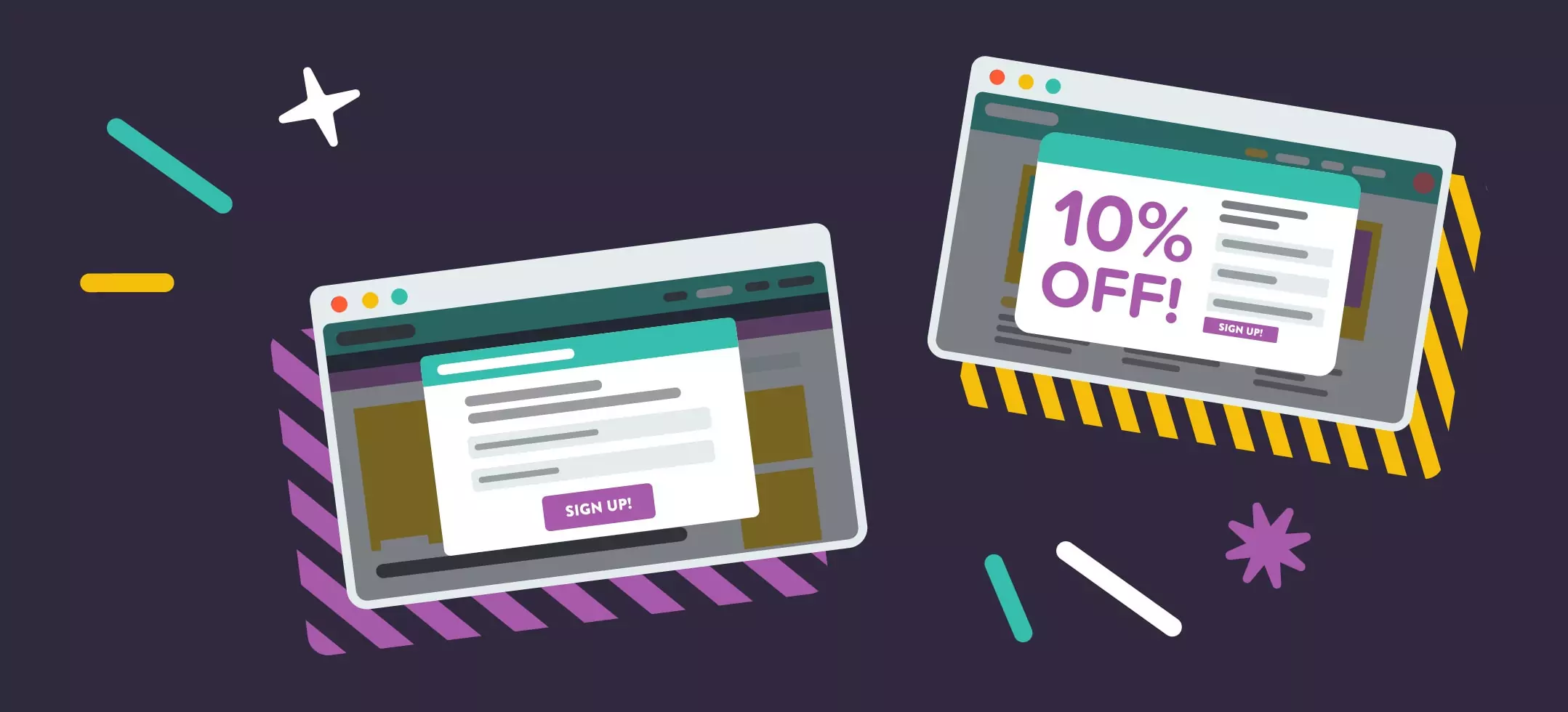
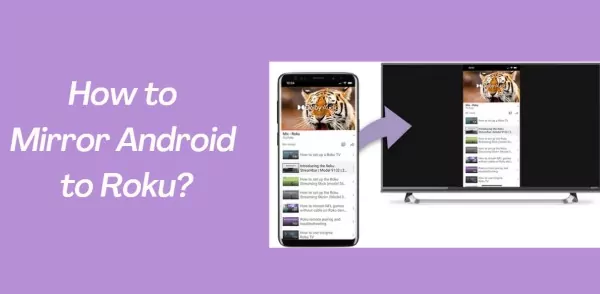


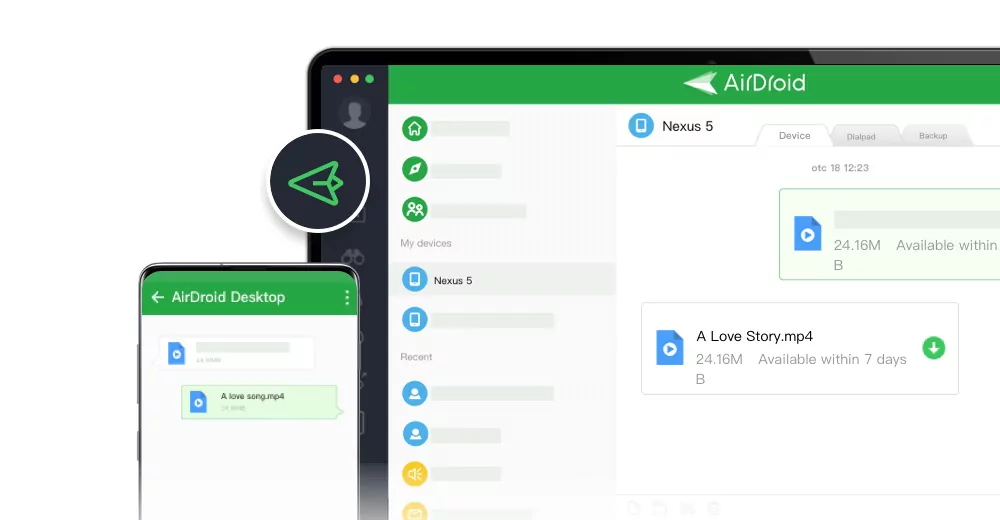
Leave a Reply.