How to Know If Someone Is Tracking Your Phone
The development of new monitoring technology has made it easier than ever for someone to watch your phone. Monitoring tools aren't always used for bad things. They may be employed to keep an eye on staff members' usage of business devices or as parental controls.
The use of these tools and gadgets to obtain private information and invade your privacy does occur occasionally. With all this, determining if someone is tracking your cell phone hasn't always been easy. So, how to know if someone is tracking your phone? To assist you in safeguarding yourself and your personal information, we'll address these concerns and more.
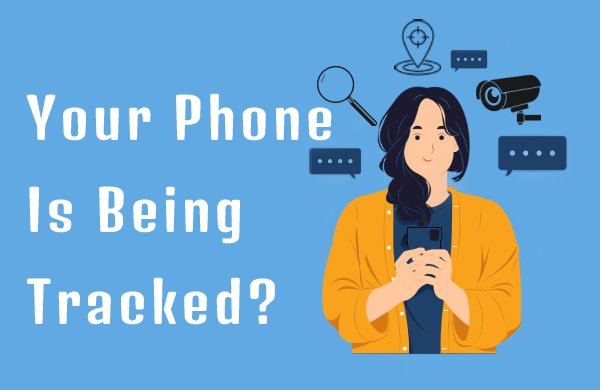
- Part 1: Can Someone Put a Tracker on Your Phone?
- Part 2: How to Tell If Your Phone Is Being Tracked
- 1. Your Phone Is Jailbroken or Rooted
- 2. Unknown Apps Installed on Your Phone
- 3. Your Phone Gets Overheated
- 4. Increased Battery Consumption
- 5. Higher Data Usage
- 6. Sudden Performance Deterioration
- 7. Unusual and Peculiar Permission Requests
- 8. Unusual Noise During Calls
- 9. Suspicious Requests in Texts
- 10. Dial USSD Codes
- Part 3: How to Stop My Phone from Being Monitored
- Part 4: Five Spy Apps You Should Be Wary Of
- Part 5: Extra Tips: How to Monitor Your Child's Phone to Safeguard Their Cyber Safety

- Part 6: Teach Your Child about Cyber Safety
- Part 7: FAQs: Is My Phone Being Tracked?
Part 1: Can Someone Put a Tracker on Your Phone?
Sure, somebody can keep a watch on everything you do on your phone by monitoring it.
It's possible for someone to install spyware on your smartphone, whether it's an iPhone or an Android, that secretly captures and tracks your activity.
There are cybercriminals like hackers, con artists, and other attackers out there who want to get your confidential data. Next, there's the matter of envious spouses or partners, prior phone owners, parents, and even the government. Following is a discussion of how to find out if your phone is monitored.
Part 2: How to Tell If Your Phone Is Being Tracked
1Your Phone Is Jailbroken or Rooted
Users can circumvent the official app stores and install prohibited applications by "rooting" an Android device or "jailbreaking" an iOS device.
If your device has been jailbroken or rooted and you are not involved, that's a very powerful sign that something fishy is happening.
Some tools can tell whether a phone has been jailbroken or rooted. Root Checker can be downloaded from Google Play by Android users to determine if their phones have been rooted.

On iPhones, users can utilize Spotlight to search for the Cydia application to determine if the device has been jailbroken. Similarly, they can use other jailbreak detections.

2Unknown Apps Installed on Your Phone
Even though even the most sophisticated malware is hidden, occasionally, people utilize apps like parental control apps to spy on others.
One of these apps might be used to secretly spy on your phone, in which case the spyware wouldn't be visible.
3Your Phone Gets Overheated
Are you noticing a rise in the phone's temperature? This frequently happens when charging or playing challenging video games.
But it shouldn't happen when your phone isn't in use, is in your purse, or you're just doing simple things on it. If you notice any strange temperatures on your phone, it may have been bugged.
The presence of malware in the background could be a sign that someone is keeping an eye on you.
4Increased Battery Consumption
Your battery could get depleted more quickly than normal if spyware is running nonstop. But because all batteries eventually degrade, you should watch for a big shift instead of a slow decline.
If you do observe a sudden change before assuming you have a problem, see if any newly downloaded or updated apps are to blame.

5Higher Data Usage
A sudden increase in the amount of data your phone is using may indicate malware is active in the background.
Data usage that suddenly increases could be a sign of criminal activity because the spy app requires data to send information back to the perpetrator.
To check data usage on Android phones, go to Settings > Network & Internet > SIMs > App data usage.
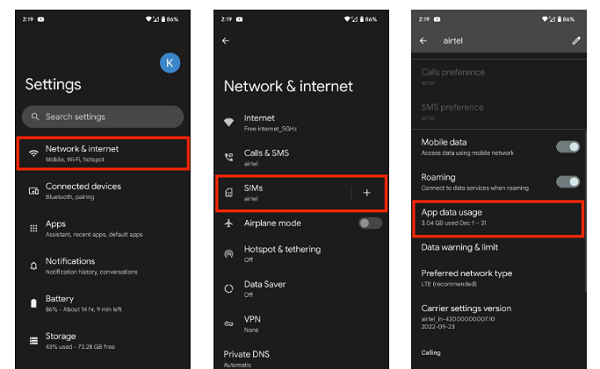
To check data usage on iPhones, open Settings > Cellular.
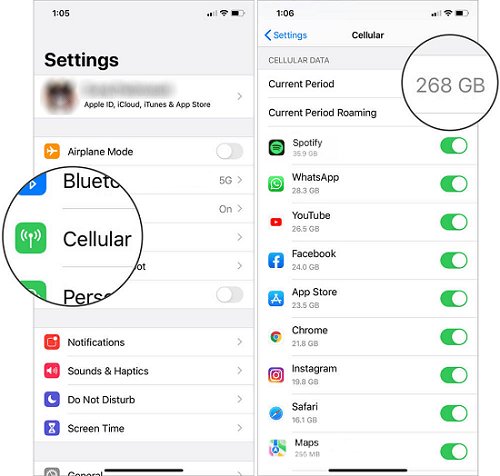
6Sudden Performance Deterioration
Spyware continually steals your information, labors diligently in the background, and consumes your resources. Due to the fact that this sneaky software is operating in the background, devices frequently become slow. If your phone suddenly starts to perform poorly for no apparent reason, be concerned.
7Unusual and Peculiar Permission Requests
Do you use any applications that request permissions that don't make sense for how they are supposed to work? For instance, a calculator app shouldn't request authorization for voice recording or camera access.
These odd authorization requests might be an indication that the app is trying to spy on you.
8Unusual Noise During Calls
Though it sometimes seems like it, we are not discussing paranormal behavior. Inexplicable noises can occasionally be heard during conversations on spied-on phones. White sounds, beeping, or plain echoing are examples of this. We all experience poor service occasionally, but it shouldn't be a regular occurrence.
9Suspicious Requests in Texts
Remember, no government office will ever ask for money or enforce actions through text messages, calls, or emails. For example, institutions like the SSA have clear protocols and will not ask for your money through such channels. So, be cautious if you receive strange texts with links. They could be phishing scams or stalkerware signs. If you've unknowingly clicked on a dodgy link, it's smart to check if your phone is being tracked. And, if you end up losing money due to this, don't hesitate to report it to the police right away.
10Dial USSD Codes
Using the USSD codes that are already built into your phone, there is a clever, little-known method to check the status of your device.
You can contact one of two numbers to find out if your phone has been tapped. You can learn a lot by calling *#21# or *#62#, though they might not be effective against all spyware types.
Part 3: How to Stop My Phone from Being Monitored
1Deactivate Location Services
Put your GPS transmitter on standby. Some phones have a separate option for this, while others include it in menus for privacy or location settings.
2Switch off Bluetooth and Wi-Fi
Put off your phone's Bluetooth, Wi-Fi, and cellular antennas. By activating Airplane Mode, you can complete this job with the least effort. By doing this, you can prevent your phone's built-in Wi-Fi or Bluetooth from connecting to any network or device.
3Restrict App Permission
Always review an app's permissions before installing it by visiting the Google Play or Apple App Store websites. During the download of an app, Android phones will also list all the permissions that are required.
You'll normally see a permission access pop-up in Apple apps.
4Reset Your Phone to Default Settings
If you can't find the precise program that contains the tracking software, a factory reset might be your only choice. There are a few restrictions, even though this method is the best for getting rid of undesirable programs or apps.
5Uninstall an Unknown App
Search all of your installed programs and software for any strange items. There could be many services and apps operating with odd names, but they are all entirely normal. But if you notice a software or app that you did not install, you should look into what it is because that could be the source of your issue.
Part 4: Five Spy Apps You Should Be Wary Of
mSpy
Installing mSpy on your target phone will enable you to track their mobile activity from a distance. The software provides information about calls, social media activity, instant messenger tracking, whereabouts, and much more.
Eyezy
Eyezy is a spying program or application that enables users to monitor targeted devices and follow activities on phones, social media, multimedia, and places. In order to protect children from online dangers, this program is also used as parental control.
uMobix
uMobix is a parental control tool that provides you with crucial information about the online and offline activities of your child.
To get the specific data you're interested in, just like with any other app of this type, you must install Umobix on the target device and complete the installation instructions.
This app serves as a real-time locator, enabling parents to track their children's whereabouts. However, we do not recommend using it or any free mobile trackers to track individuals beyond the age appropriate for parental supervision.
Cocospy
Without the target person's knowledge, Cocospy enables covert monitoring of Android and iPhone devices. The Cocospy application must be installed on the target phone if you want to spy on Android.
The iPhone can be followed using its Apple ID credentials without the need to install any apps, so if you want to monitor an iPhone using Cocospy, then it is easy.
Mobile Tracker
For businesses to manage incoming and outgoing messages across social networking sites like Facebook and WhatsApp, it is a monitoring tool used mostly by company owners and managers.
Extra Tips: How to Monitor Your Child's Phone to Safeguard Their Cyber Safety
As a parent, understanding your child's mobile phone usage is necessary as it can potentially protect your children's online safety and privacy. As the internet is such a significant source of information and pleasure for kids, online safety is extremely important. Since there are more and more kids using the internet, there are more online dangers that they are exposed to.
Cyberbullying, exposure to objectionable material, online predators, identity theft, and technology addiction are some of the risks kids could encounter online. Thus, parents should ensure that kids are protected online and that parents, schools, and authorities are taking the proper precautions to keep them safe. Here, we offer some general phone monitoring strategies for parents.
- Regularly check your child's phone;
- Use built-in screen time monitoring tools;
- Share social media accounts with your child;
- Educate about privacy settings;
- Encourage regular breaks;
- Use third-party parental control apps;
In this aspect, AirDroid Parental Control is perfect, and we highly recommend it; which can help parents monitor their children's smartphone usage. It offers a number of features, some of which are as follows:

App Management
Parents have the option of allowing or preventing certain apps from being downloaded on their children's devices.
Activity Log
Parents may keep tabs on all of their children's internet activities, including their calls, SMS messages, and app usage.
Parental Control over Screen Time
Parents can impose restrictions on how much time their kids can spend using technology.
Tracking Location
Your child's device's current location can be seen on the map of this family locator, and you can also check history location changes by going to the Route History section.
Remote Environment Monitoring
When your children are out, you can remotely access your children's phones to hear or see their surroundings to ensure their safety.
Content Detection
Add specific keywords you want to detect on your child's phone, then receive an alert when the keyword is identified.
Teach Your Child about Cyber Safety
While the online world can be a source of entertainment and learning, it can also host potential risks. As parents, guiding our children toward safe internet usage is not just essential, it's our responsibility.
Here, we discuss how parents can have constructive conversations with their children about online safety so they can make informed decisions online, ensuring they can enjoy the benefits of the internet while avoiding the pitfalls.
- Once your children start using the internet, start discussing online safety.
- Teach them why they should not share personal details such as home address, school name, phone number, or any photos without your permission.
- Explain that not everyone online is who they say they are, and that the rule of not talking to strangers applies online as well.
- Help them understand the signs of potentially suspicious behavior, such as unsolicited messages from unknown people or strange links, and encourage them to report such activity to you.
- Determine the boundaries of which websites and apps are safe to use, and establish clear guidelines around time spent on the internet.
- Let them know that no matter what, they can reach out to you online with concerns and questions.
Conclusion
In the passage above, we explored how to know if your phone is being tracked. Although it can be challenging to detect if someone is spying on your phone, there are a few warning signs you should be aware of. You can make efforts to prevent spyware programs from ever being installed.
You might want to call the police if you discover malware on your phone. Be mindful that deleting the malware can tip off the perpetrator that you're on to them.
In addition, if parents are worried about their children's online safety, AirDroid parental control can become an online tool for education and information protection when their children use mobile phones. The app is available in an online version for parents to monitor their children's online usage anytime and anywhere.
FAQs: Is My Phone Being Tracked?
● Greater battery deterioration.
● Even while not being used, your phone is getting hot.
● Vigorous data usage.
● Location Services and GPS on your phone should be disabled.
● When you want to secure your internet activity, use a VPN (Virtual Private Network).

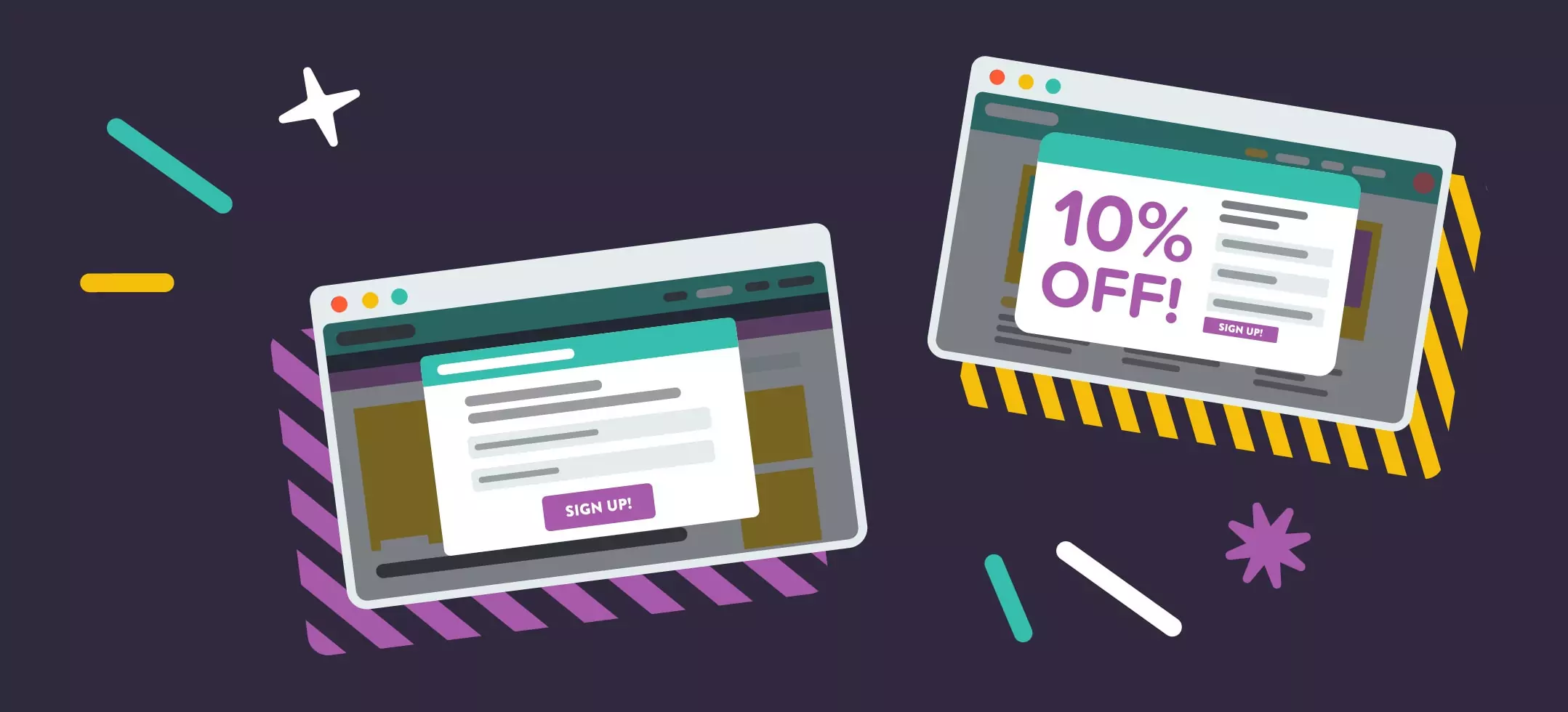
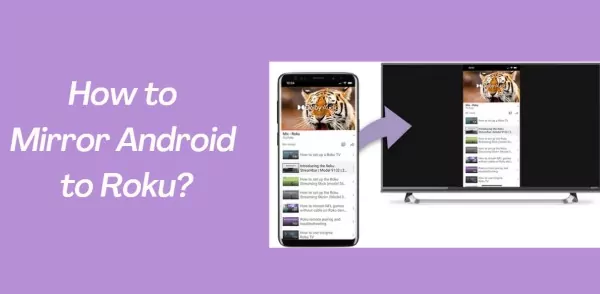


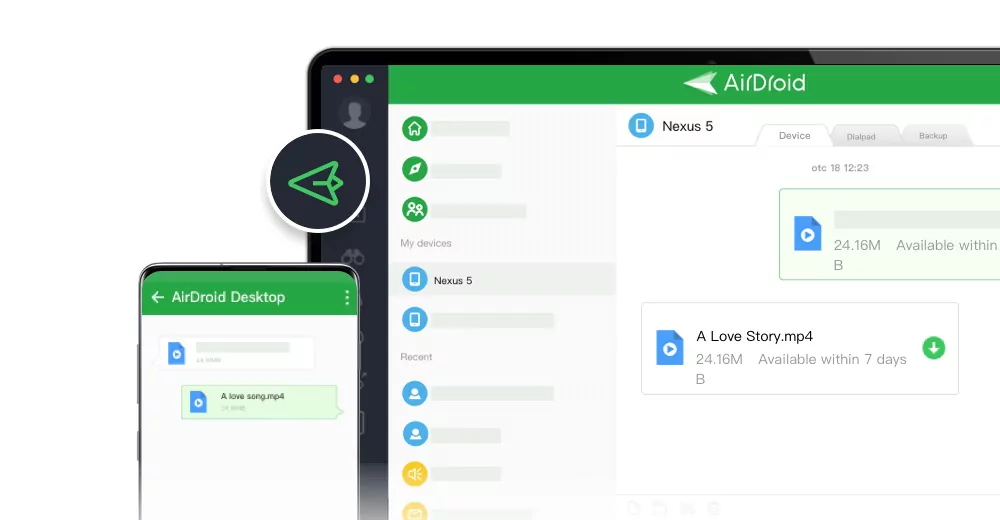
Leave a Reply.