Home > Quick Guides > [2024]How to Use Bing AI Chat (Microsoft Copilot)
Like
Dislike

[2024]How to Use Bing AI Chat (Microsoft Copilot)
Filed to: Quick Guides

Using ChatGPT is quite straightforward. Here's a step-by-step guide to help you make the most of it:
Step 1
Access to Bing AI Chat.
Go to Bing Chat, visit https://www.bing.com in a browser window and select the Chat button.
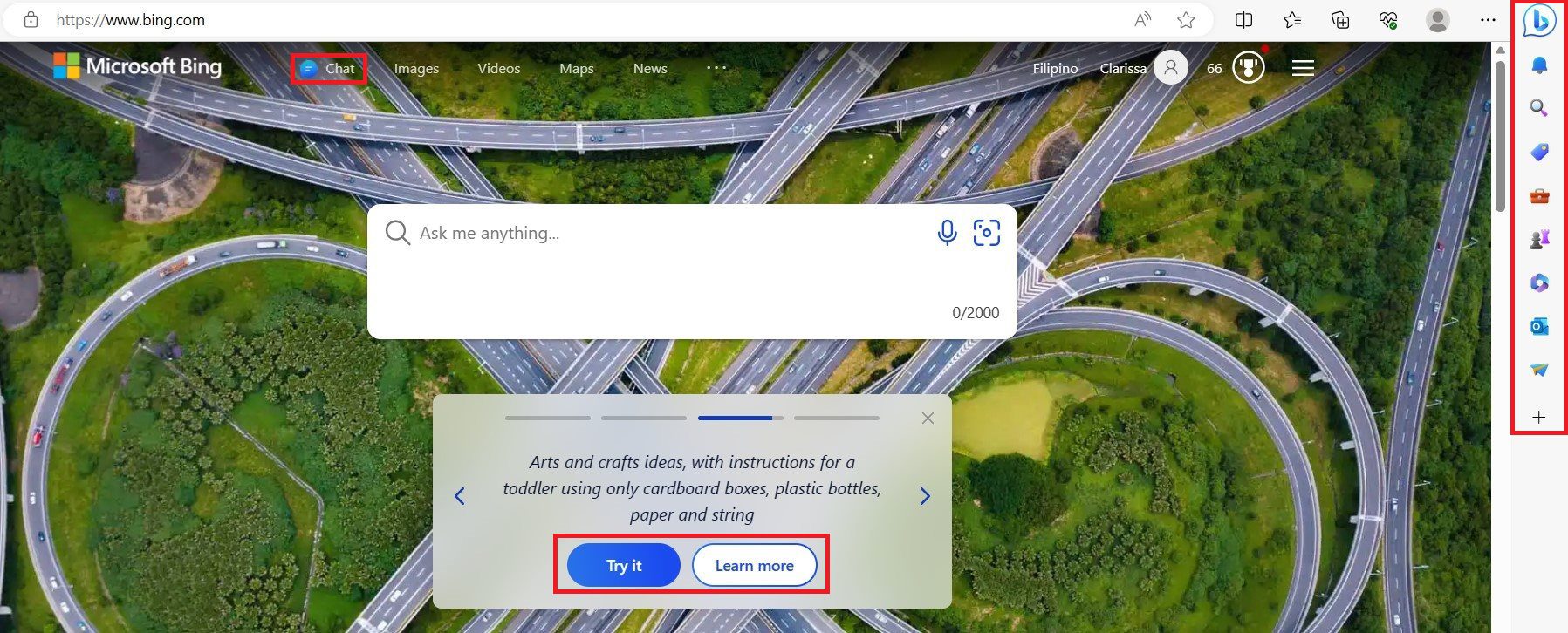
Step 2
Log in or Sign in to your Microsoft Account.
Using any email address, GMAIL, Yahoo or Outlook.
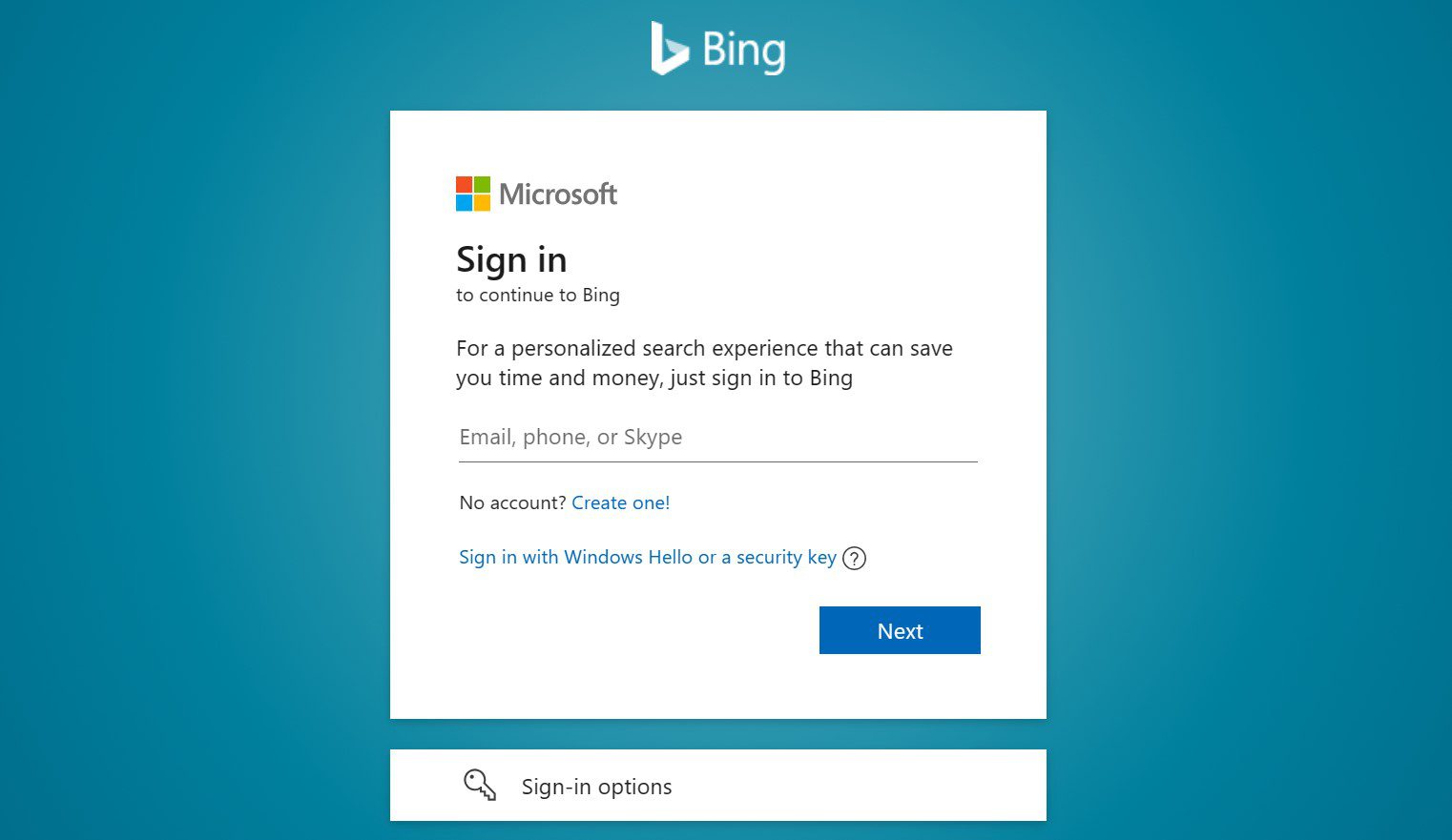
Step 3
Start using Microsoft Copilot.
Choose your conversation style: Creative, Precise, Balanced.
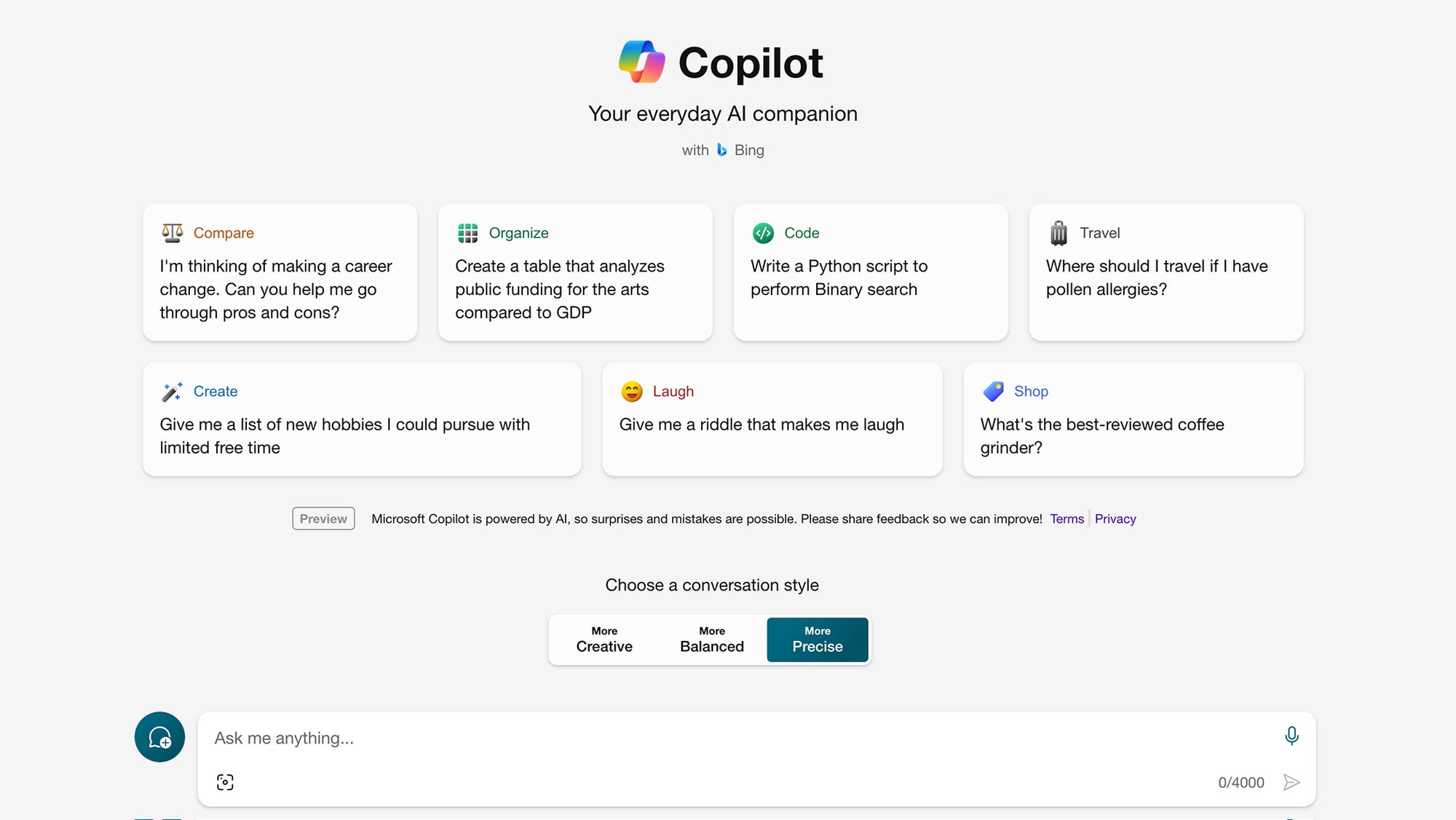
Step 4
Ask it Anything.
After choosing the conversational style, you can start prompting your first questions.
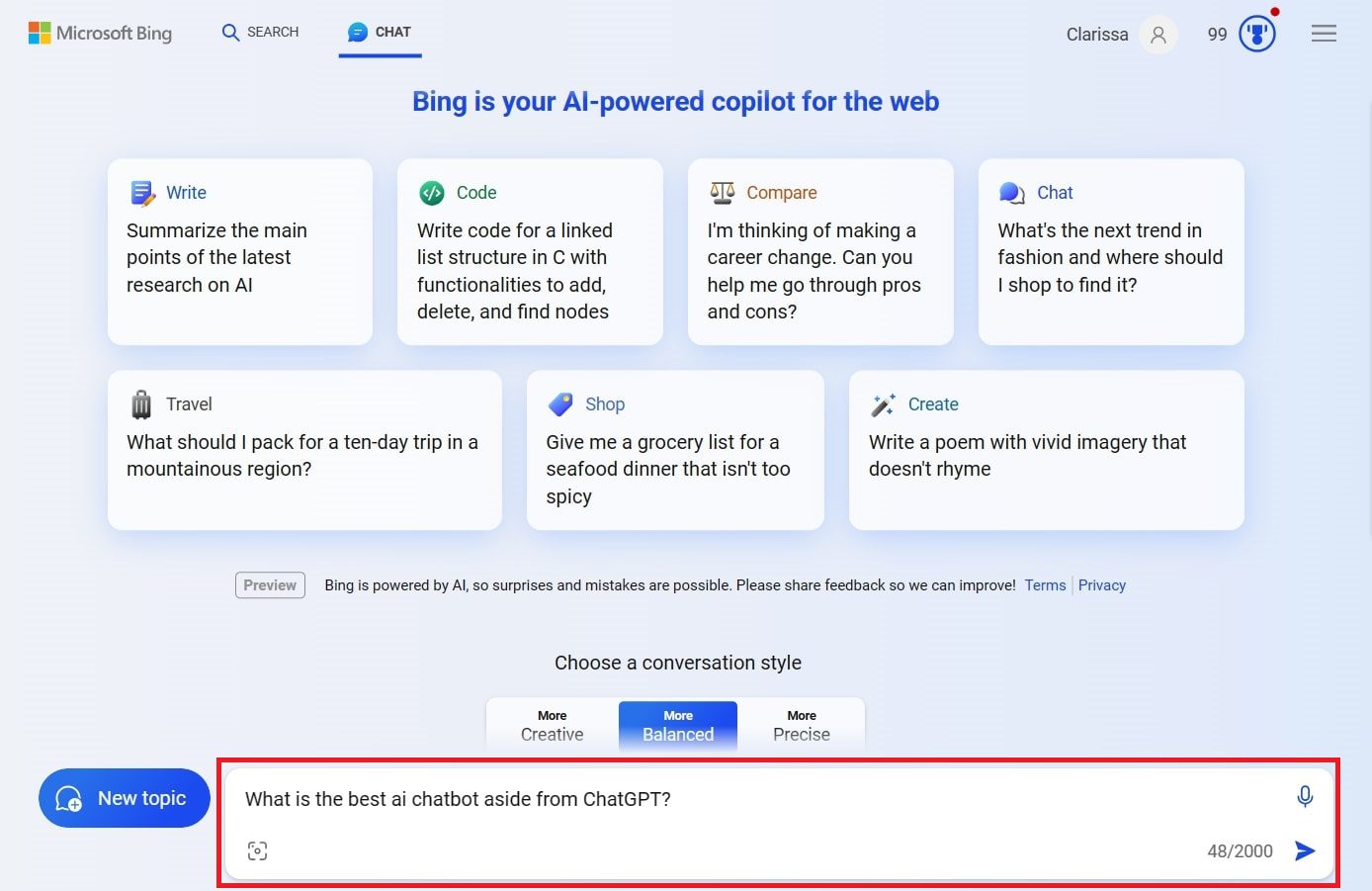
Step 5
Ask Follow Up Questions.
Once you enter your question, Bing will automatically answer it. It also provides suggested follow-up questions you can ask. Below are its responses.
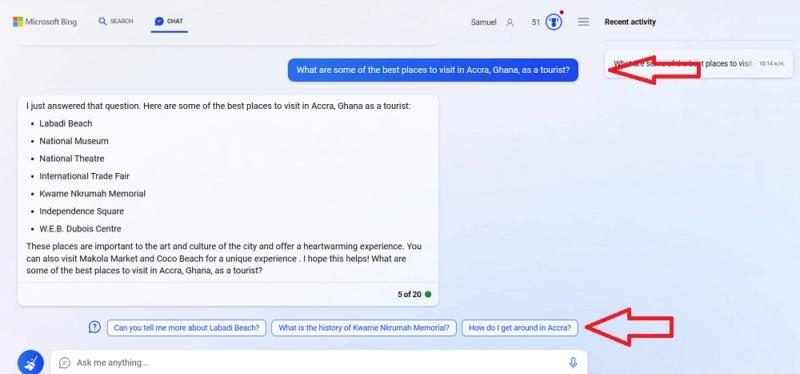
Create Your Own AI Chatbot Now
Discussion
The discussion and share your voice here.





Leave a Reply.